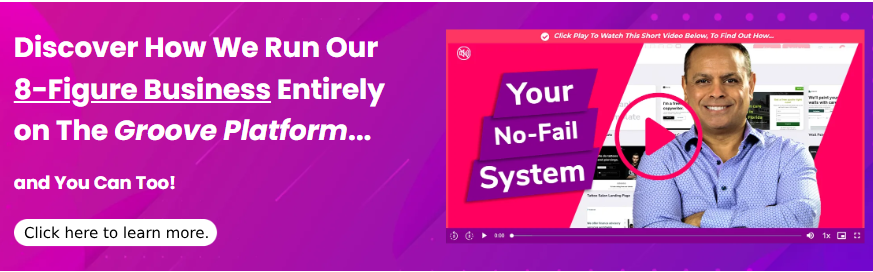What is Local SEO?
Oh no, more lingo! Discover the definition of the expression, “Local SEO”. It’s simple to comprehend!
Search engine optimization is a technique used to promote visibility of a website on a search engine’s results page by using specialized approaches and tactics. It is designed to make it easier for people looking for content related to your website to find it in the search engine results. Search Engine Optimization is a go-to method for driving more visitors to your website, consequently leading to more prospects, income, and financial returns. Instead of requiring payment for every single click or view, advertising does not have this requirement.
Search engine optimization that is customized to the local area is known as local SEO. This form of SEO includes optimization of websites to appear higher in local search results. A series of procedures and techniques that increase your chances of appearing prominently in localized queries can be utilized with local SEO. In the last five years, improved SERP layouts have made it increasingly crucial.
Search engines like Google understand that in a lot of scenarios (e.g. healthcare providers, domestic, and commercial services, hospitality, eateries, etc), people are generally trying to find a service provider that is nearby to their residence. Therefore, Google and other search engine companies have adapted their search engine result pages to fit user queries of this style by displaying results related to near-by businesses.
Results that are localized will generally appear with a map and 3 to 4 businesses listed under it, most of the time preceding the Google Ads which are visible on the page. Local SEO Consultants typically refer to this area as the maps and local pack. Gaining a better place and recognition in this space necessitates using contrasting tactics from common search engine optimization.
These localized results also show traditional organic search results. For many inquiries, the results provide links to websites that are related to the given geographic area. It is essential to use tactics like link building, which are part of organic search, for optimizing local search engine rankings.
One way to get an understanding of local SERPs is to use Google and search for “Restaurants Near Me” or “Dentists Near Me”. This will give you an idea of what they look like. When a product is searched for, the results that appear will be products that are locally obtainable from a nearby shop.
To really get an understanding of the user experience, enter your area of business or expertise and take a look at what comes up! This will provide you with a clear understanding of what your likely buyers are viewing. You are also encouraged to look for your own brand or trade name.
Why local SEO is important
The following are the main reasons why local SEO should be included in your search engine optimization campaigns.
The search you recently conducted for yourself is indicative of the way your customers seek out companies like yours when they’re in need of a solution- rather than reaching for the yellow pages or seeking advice from friends, clients now look to search engines for help.
Google is the largest of the three main search engines and is the preferred go-to tool for most online searches (aside from shopping, for which Amazon is the primary source for locating products). Between the years 2015 and 2017, there was a 900% rise in searches for terms containing “near me” on Google. This detonation was caused by the persistent growth in the utilization of cell phones. A major reason why Google has moved the Search Engine Results Pages (SERPs) to include local packs, maps, and neighboring businesses in the organic results.
How much does Local SEO cost?
Are you uncertain how much money will be needed to initiate local SEO? It will cost this much…
The short answer is “it depends.”
Doing it yourself?
In order for you to carry out local SEO for yourself, it is essential that you have the necessary appetite and time to figure out how to do it properly. You will need to invest heavily in the beginning, which is pricey but eventually, you should be able to maximize your time and decrease the expenditure on regional SEO, which is a cost-effective solution.
Hiring someone else to do it?
If you intend to employ someone, you will need to cover the cost incurred and it will take a longer amount of time. If you’re short on time and disinclined to gain knowledge on local SEO, investing in it might be the more affordable option.
How many services and or products do you effort need to support?
The amount of funds (and/or hours) you dedicate to local SEO will be determined by how many items and services you need to advertise. As the number of items and services increases, the cost will also increase due to the need for more resources to make it happen. When you are beginning your local SEO journey, focus on one product, service, or site to begin with; gradually build up your resources over time.
Targeting only one location and geography, or multiple locations and cities?
The amount it will cost for local SEO services depends on how many places you want to market (retail stores, clinics, offices). It is analogous to how many products or services you are promoting. The greater the number of places that must be advertised, the higher the cost should be anticipated.
Agencies and advisors may ask for payment depending on the amount of places, goods, and/or services you require them to assist with. You should be aware that the same considerations apply to products and services in various situations when discussing pricing.
How to do local SEO
Start with a local SEO audit to find strengths, weaknesses, opportunities, and threats
For assistance with an audit from a Local SEO Expert, reach out to GMB Gorilla. We would be enthusiastic to give you assistance so that your local SEO endeavors start with success.
We also recommend these tools that can help you conduct your own DIY local SEO audit:
Our Local SEO Checklist can serve as a useful beginning point in the event that one wishes to conduct the task on their own.
It is wise to use the data they provide in a comparative way rather than relying on it fully, as these programs are not exact. Most of the search engine optimization instruments that are able to identify relevant keywords and do research make use of information that is taken from external sources, which is then extended to make a more precise assessment. Frequently, one may discover that an instrument incorrectly gauges items, either above or below the actual measure.
The Google Ads keyword planner is available to utilize without charge, providing supplemental ideas and precise search frequencies. This system is more exact since it obtains the details from Google’s search logs.
Without a budget or a Google Ads record, you can manually type in a keyword or search phrase suggested by Google, check out the “what people also searched for” option at the end of the SERP, and even look out for the “people also asked” items that sometimes show up in the SERPs.
It doesn’t matter what system or resource you employ, come up with an initial set of words that accurately portray what you specialize in and receive significant website traffic (comparable to what you offer). If you are utilizing a keyword discovery tool, aim to discover words or phrases that have a decreased level of rivalry or problem. It is particularly applicable to those who are beginning the journey, as it might take a year or longer to generate adequate energy to reach the number one position on the most sought-after terms.
Checklist: On-Site SEO
1. Optimized Home, About & Contact Pages
Be certain that your Home, About, and Contact webpages include your business address, and that you have made them as user-friendly as possible.
Frequently, local optimization is neglected on one or more of these webpages.
Be sure to list your business’s name, address, and phone number (NAP) on the contact page of your website.
2. Optimized Footer
You should include this essential data in the footer of your website as well when discussing NAP.
If you possess multiple sites, you can jot down all of them.
Including other elements in your footer such as inviting calls to action could improve conversion rates by up to 50%.
3. Clickable Mobile Phone Numbers
Certain cell phone systems create phone numbers that are instantly clickable, while others do not.
Increase the number of people that call your business through Google by adhering to their suggestions for making your phone numbers clickable on your website.
Adding a button to the page that links to a phone number in addition to the number itself can enhance user experience.
4. Consistent NAP
This is subtle but important.
Verify that the NAP data displayed on your website is the same as what is featured on all other websites you are connected to.
For example, “1234 Anywhere Street” and “1234 Anywhere St.” mean the same to many individuals, although using them interchangeably can complicate your SEO.
If you operate out of multiple sites, you can include all of them in your listing.
Including additional material in the footer, like recommendations to act, could significantly raise conversion levels as much as 50%.
3. Clickable Mobile Phone Numbers
A few cell phone operating systems make it so that telephone numbers become clickable by themselves, however, other ones do not.
Increase your phone leads by adhering to Google’s directions for making clickable numbers for your site.
Adding a button that links to a phone number in addition to the number being visible could enhance the user experience.
4. Consistent NAP
This is subtle but important.
It is imperative that your Name, Address and Phone (NAP) information remains the same on all parts of your website as well as on any other external sources you may use.
For instance, using “1234 Anywhere Street” and “1234 Anywhere St.” interchangeably could potentially confuse search engine optimization (SEO).
5. Structured Data Markup
It is important to carry forward the preceding thought; make certain your website includes structured data recognition that includes all necessary information like your working hours, sections, and name-address-phone number.
Google gives customers a tool to assess their structured data tags.
6. Google Search Console
Google Search Console is a free service that provides you with an understanding of how many people gain access to your website, and what methods they use to get there.
The system notifies you of any technical mistakes that may hamper your website’s position on Google.
Add your site and make sure it checks out.
7. Bing Webmaster Tools
Instead of Google’s product, Microsoft offers Bing Webmaster Tools for website owners.
Around one-fifth of the USA’s search engine market is taken up by Bing, so it’s worthwhile investing time in configuring your website to work with their tool.
8. Optimized URLs
Ensure that the titles and web addresses of your pages include terms associated with location.
It is suggested that you create a uniform and accessible format for all local and regional webpages you build. Refer to the information below for more details.
9. Optimized Title Tags
Rather than making generic title tags for SEO, include words related to the location. Make sure that the length of your title tags is less than 60 characters.
Google Keyword Planner can be utilized to locate related terms that are more applicable. This tool allows one to identify words and phrases that are closely related to the original and can be employed to produce better results.
10. Optimized Descriptions
Besides prompting individuals to select your pages, your explanations should also involve words associated with location. Make sure they’re around 160 characters or less.
Tip: Avoid keyword stuffing in descriptions. Make them useful for human visitors.
11. Image Tags
You can use image optimization for local as well.
In addition to including photos of places, it is also wise to add logos to relevant pages with geographical terminology.
12. Mobile Friendly / Responsive
A very big piece of improving local search visibility is obtaining mobile users.
Besides being taken into consideration by search engines, having a website that is optimized for mobile use improves the user experience a lot.
Be sure that the Name, Address, and Phone Number (NAP) are prominently displayed and match what is seen on the desktop version when devising your mobile web architecture.
13. Location Pages
It is advisable for companies with numerous branches to own only a single website, yet a particular page for every outpost should still be created.
This is a potential source of inconsistency in terms of NAP. I prefer to employ a spreadsheet to ensure that there is a standard version of all contact information across multiple sites.
14. Regional Pages
If your company has different sites which span multiple states and territories, it would be beneficial to create pages tailored to each region.
Creating an organized layout of your material can be beneficial in structuring the content in your document.
15. Embed Google Maps
You need to embed Google Maps on your contact, location, and regional pages.
Creating a good user experience continues to be beneficial, despite not providing SEO gains as great as in the past.