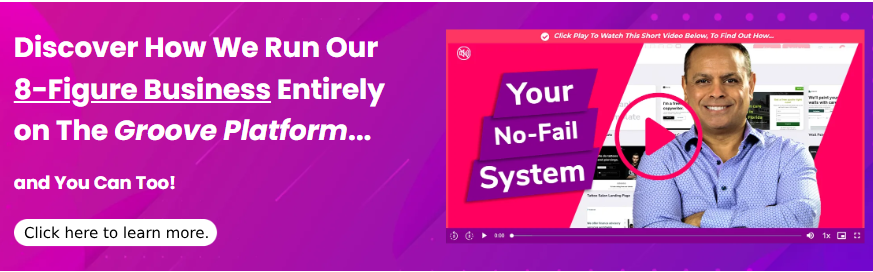What is bounce rate?
Bounce rate is described as the amount of single-page visits (with the individual exiting the entry page without interacting with it) by Google. It is vital to monitor the bounce rate since this indicates how visitors are responding to your website, if they have any interest in your material, and if your webpage is in proper working order. It is necessary to remember that bounce rate is different from the length of time a user spends on the website, which we talked about in the last blog post concerning 5 approaches to raise Google positioning in SERPs. The bounce rate is the percentage of visitors that abandon your website after seeing just one page. A straightforward approach to tracking your bounce rate is to get Google Analytics set up on your site. The bounce rate, visible in this example, is 54.44%.
Let’s assume you had 1,000 site visitors, and out of them, 540 left the website without viewing any other pages. A visitor may have gone away from the website by departing to a different page, exiting out of the browser window, or obtaining all the necessary details from the page and not carry on surfing. This is the formula for how the bounce rate is calculated:
Bounce rate = bounces/total visitors (540/1000 = 0.54 x 100 = 54%)
It isn’t necessarily a bad sign if someone leaves your website after visiting only one page, as it could mean that they got all the information they need. The outcome of establishing your conversion funnel might be positive or negative, depending on how you construct it. Keep in mind that bounce rate may differ among different industries. Content websites might register a bounce rate of between 40 and 60 percent, while e-commerce websites may have a bounce rate of 20 to 40%. If your website experiences a sudden surge in popularity, it can quickly raise your bounce rate. However, this does not have to be seen as a bad thing since it offers you the chance to get a lot of people looking at your content or product from a branding standpoint.
How and why to reduce bounce rate
We are going to look at diverse approaches to bring down the bounce rate of your web page. Any of the improvements listed below ought to not just lessen the bounce rate, but also advance the conversions, click thru rate and overall client experience on your site. It has been demonstrated that bounce rate and where your website lands in search engine results pages are interrelated. Consequently, it is important to reduce your bounce rate. There is no way to be certain, yet numerous SEO professionals believe for a long time that this is a factor for rankings. You can be certain that websites that have a high position in search engine result pages are keeping track of their bounce rate and then making improvements to reduce it.
1. Speed up your website
We should begin by evaluating the speed of your website. It is significant to take this into account when calculating your bounce rate. If a page on your website takes too long to load, someone may begin to load it, but eventually give up if it takes too long and instead proceed to a different page. It’s probable that Google Analytics will have documented a session and an exit simultaneously once the Analytics.js script is initiated.
You can boost the speed of your website by using a content delivery network (CDN). A Content Delivery Network will store copies of your data, images, and other elements on servers all over the world, providing ultra-fast access to your website visitors. No matter how quickly a website runs, nothing can make up for the delay that occurs based on physical distance. The implementation of a CDN by KeyCDN resulted in a 83% reduction of latency across all regions. KeyCDN has a free trial .
2. Fix HTTPS mixed-content warnings
Alerts that indicate a webpage that is intended to be encrypted meets some unsecured elements will appear when parts of a website operate over HTTPS but other components are being conveyed using HTTP. This difficulty is a widespread occurrence on the web, especially with individuals transitioning to HTTPS to gain the advantages of optimized search engine outcomes and HTTP/2 advantages. It was two months ago when we alerted the major website, Search Engine Roundtable, about this incident. It was discovered that commercials were being still broadcasted through the WordPress Disqus add-on using HTTP.
Website proprietors should try out their webpages in any and all web browsers available and ensure that they are never receiving any HTTPS mixed-content alerts. Instead of displaying a warning when encountering a page with a mix of secure and non-secure content, Chrome has gotten rid of this notification and only shows a gray padlock. This is awesome, but you should not let it provide you with a false feeling of being protected if you don’t make use of other web browsers. The fresh security board in Google chrome devtools is great for rapidly analyzing non-secure source scripts.
4. Improve navigation
If you lack good navigation on your website, there is no strong motive for the visitor to stay after the initial page, leading to most likely causing them to leave straight away. Ensure that your website is user-friendly so that individuals can quickly find what they are in search of. Using heatmap technology is a superb technique to evaluate the efficiency of your site navigation and identify methods to grow your click-through rate. Many individuals don’t understand that Google Analytics can offer respectable details about the click-through rate as well as heatmap colours. Simply click into “Behavior” and then “In-Page Analytics.” They also make a great free Google chrome extension, Page Analytics , which is what you see running below.
If you are wanting something that provides you with greater information, then Crazyegg and SumoMe may be the ones for you. Examining CTR and heatmap analytics can help in the optimization of a website by decreasing any sources of distraction and thus, lower the amount of people that leave the page immediately. It would be beneficial to be aware of what has the greatest CTR (click-through rate) and is popular, because those resources could possibly be linked in the footer too. Utilize what is successful, expand upon it, and make it simple to access.
5. Mobile site (responsive)
Make sure your website works flawlessly on mobile devices! Despite our shortcomings, someone called out to us to report an issue with their cell phone. The content on our blog was being overwhelmed by our social sharing plugin, which led to an unpleasant experience for readers. We solved this issue straight away by adjusting our media query so that it would respond to a different size. It’s evident that such a minor error renders it largely impossible to comprehend the information. Do not disregard such matters, as they may heavily influence your rate of return visitors.
Possible Explanations For A High Bounce Rate
Here are twelve potential explanations for having a high bounce rate, along with five strategies to address the issue.
1. Slow-To-Load Page
Google has redirected its energies to improving page load speed, specifically as it is associated with the Core Web Vitals program.
A page that takes too much time to load can significantly increase the chances of viewers leaving the website quickly.
Site speed is part of Google’s ranking algorithm. It always has been.
Google desires to promote content that creates a good user encounter and acknowledges that a sluggish website can give an unsatisfactory experience.
People are in search of quick, accurate info, which explains why Google has devoted so much effort to highlighted summaries.
If your webpage loads slowly, it is likely people won’t wait around and instead go elsewhere.
Optimizing website performance is an ongoing task for most SEO and marketing professionals.
The positive aspect is that each improvement made should result in an accompanying increase in speed.
Review your page speed (overall and for individual pages) using tools like:
- Google PageSpeed Insights.
- Google Search Console PageSpeed reports.
- Lighthouse reports.
- Pingdom.
- GTmetrix.
2. Self-Sufficient Content*
Your content might be so complete that people can swiftly get the information they need and leave!
This can be a wonderful thing.
It is possible you have obtained the content advertiser’s aspiration and made remarkable content that kept them captivated for a couple of minutes in their life.
Perhaps you have a landing page that requires the client to submit a short lead form.
To identify if bounce rate is of no concern, it is necessary to inspect Time Spent on Page and Average Session Duration in Google Analytics.
Carrying out user experience tests, along with A/B trials, is sensible to find out if the elevated exit rate is a dilemma.
3. Disproportional Contribution By A Few Pages
If we go into more detail about the scenario from the preceding section, perhaps you have some webpages on your website that are yielding an inequitable share of the total bounce rate of your webpage.
Google is savvy at recognizing the difference between these.
If your single CTA pages fulfill user expectations resulting in users leaving quickly after they make a move, but your lengthier material pages have a lower bounce rate, you should be good to proceed.
Nonetheless, you need to do some in-depth investigation to make sure this is the situation or determine if some of these pages with a greater bounce rate aren’t causing a large number of users to depart.
Open up Google Analytics. Access the Landing Pages option in the Site Content tab under the Behavior category and organize them by the Bounce Rate measurement.
I have a guideline which is to set a level of volume on a page that is deemed worthy of note.
Pick the number of visits that fits best for your website, if it is 100 visits or 1000 visits, and then go to the Advanced setting and arrange for Sessions of over that number.
4. Misleading Title Tag And/Or Meta Description
Think to yourself: Is the material on my webpage accurately represented in the title and meta description?
Should visitors not know what to expect from your website, they could arrive with the wrong idea about what your content is about and then leave in disappointment.
No matter if it was an honest error or if you were attempting to unfairly gain an edge by targeting keyword-generated headlines (you should be ashamed of yourself!), it’s easy to correct this.
Take a look over your web page and modify the title tag as well as the meta description in order to match its content. Or, rewrite the content to address the search queries you want to attract visitors for.
5. Blank Page Or Technical Error
If visitors to your website are leaving very quickly and spending not more than some seconds on the page, it is probable that the page is completely void, an error 404 is appearing or it is simply not opening correctly.
Examine the page from your viewers’ favorite browser and device settings (including Safari for desktop and mobile, and Chrome for mobile, for example) to simulate their perspective.
You may look up in Search Console under Coverage to find out the difficulty from Google’s viewpoint.
Try to take care of the problem by yourself, or consult with someone who has the knowledge and know-how to do so – if the issue isn’t fixed swiftly, Google may remove your page from the search results.
6. Bad Link From Another Website
No matter how carefully you do everything to get a normal/low bounce rate in organic search engine results, it may not be possible to reduce the bounce rate from referral traffic.
The website that is linking to you could be giving you visitors who are not appropriate for your website, or the words in the link and the message surrounding it could be deceptive.
Sometimes this is a result of sloppy copywriting.
Someone who wrote a piece or produced material connected to your site incorrectly in the writing or didn’t need to connect to your website in any way.
Reach out to the author of the article first. If there isn’t any kind of reaction or the article stays unchanged after release, then you ought to involve the editor-in-chief or owner of the website.
Kindly request that they delete the connection to your website or modify the content if necessary.
7. Affiliate Landing Page Or Single-Page Site*
The function of your page could be to guide visitors to the merchant’s website, rather than keeping them on your page.
You know you have done the job correctly if the page has a greater bounce rate.
It is analogous to having a website with only one page, like a landing page to showcase your ebook or a simple portfolio.
It is typical for sites such as these to have an exceedingly large proportion of people who leave immediately, as there are no other pages to visit.
It is important to consider that Google is usually capable of recognizing when a web page is providing a beneficial response that compliments the user’s inquiry, even if it occurs in a short interval (examples include WhatIsMyScreenResolution.com).
If you are keen, you can modify your bounce rate so that it is more compatible with the expectations of your site.