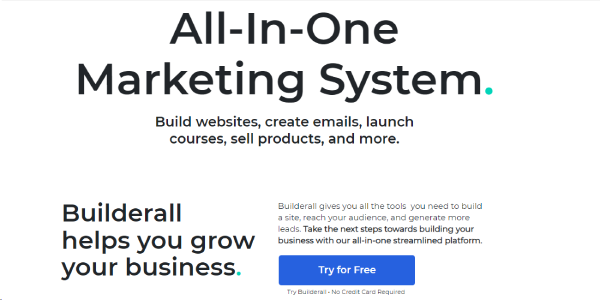What is video marketing
The use of video to advertise products and inform individuals about services is known as video marketing. Videos can range from extensive YouTube series to brief Instagram Reels or TikTok clips. Video marketing has advanced significantly over time, eliminating the requirement of being a skilled video production specialist. Nowadays, anyone can create videos with just their smartphone.
There exist affordable and even costless software options that can handle the majority of the work for you, such as video editing software, ready-made video templates, and numerous online video-making software and tools.
Why use video marketing software
Using video marketing software allows you to efficiently produce captivating videos for your social media platforms, enabling you to educate and engage with your audience while promoting and selling your offerings. It’s important to note that videos can have a significant reach, potentially being viewed by hundreds, thousands, or even hundreds of thousands of individuals. The best part is, this exposure comes at no cost. By creating a free video, you have the potential to make a life-altering impact.
Once you have a concept in mind, you will need various tools to transform that concept into reality. Besides just a camera, it is essential to have the ability to upload, digitally record, utilize stock footage, and edit in order to produce a video that reflects your unique vision. By utilizing one of the platforms on this list, you can create an exceptional video without any issues.
1. Canva
Canva’s video maker is compatible with desktop and mobile devices, allowing you to edit your videos from anywhere. With Canva Pro, there are numerous customizable video templates available for free, enabling you to easily create captivating video collages with music and transitions. These templates can be personalized and shared with everyone to impress your online audience.
Features should be approached by thinking step by step.
Includes stock video, audio, and images, templates are available for video, social media, print, and more. It allows users to create content on both web and mobile platforms. Users can save their brand styles and directly publish their creations to social media.
Pricing
There is no charge for the Free plan, while the Pro plan begins at $12.99 per month, depending on the number of users. The Enterprise plan is available upon request and Nonprofits can use the service for free.
2. Promo
Promo offers user-friendly and efficient video creation tools. Users can effortlessly create visually appealing and polished videos without any prior video editing expertise. Promo’s tools are readily accessible, enabling users to have their personalized videos completed within minutes with just a few simple clicks.
By following a step-by-step process, you can generate branded content within minutes. Regardless of whether you opt for their pre-designed templates or develop a video entirely from the beginning, you have the ability to incorporate your logo into each project. This not only adds your digital signature but also enhances the visibility of your brand.
Our in-house creative team has created professional templates for every day of the year, allowing for the creation of videos. These templates are customizable, branded, and shareable in just minutes.
Please rephrase the text below, taking into consideration each step and maintaining the same meaning. Do not add or remove any information. Characteristics
Includes stock video and audio, Video Templates Video Editor also offers the feature of Photo to Video Maker and Social Media Calendar Videos, allowing users to publish their videos directly to social media platforms.
Pricing
The pricing options are as follows: Basic costs $49 per month, Standard costs $99 per month, and Pro costs $399 per month.
3. Animoto
Animoto offers an online video maker that enables users to create videos using their professionally designed templates, which are easy to customize. It is ideal for creating social media or video advertisements. By adding your own photos and video clips, you can effortlessly make a video through a simple process using Animoto’s platform.
You can create professional videos for your business within minutes using pre-made templates. You have the option to choose from over 40 professional fonts, upload your own fonts, and enjoy unlimited HD video. Additionally, there is a drag-and-drop interface that makes the process easier.
The given text does not provide any information to be rephrased. Please provide the text that needs to be rephrased.
Templates for videos organized by industry.
Pricing
There are four pricing options available: Free at $0, Basic at $16 per month, Professional at $29 per month, and Professional Plus at $79 per month.
4. Biteable
If you need to inform customers about the consequences of a disaster on your business or educate new employees, consider using Biteable.
With a distinct method to video marketing, it aims to provide a quick and effortless means of creating various types of videos. The company asserts that even during your lunch break, you can produce something impressive and labels itself as the easiest video maker globally. Opt for diverse video templates and incorporate desired text or sound.
The process of determining the cost of a product or service.
Starting at just $15 per month, this program offers paid plans while also providing free features.
5. Magisto
With Magisto, it is effortless to display your talent through videos. Similar to other top video marketing tools, you utilize real footage captured by your cameras. Nevertheless, what sets Magisto apart is its AI-powered editing assistant, which guides you throughout the entire process, from uploading footage to editing and distributing it.
The AI assistant inquires about the specific “mood” you desire and possesses the ability to effortlessly discern emotions. All elements necessary for conveying your intended message across your social media platforms are integrated into your video. In the event that you lack music, there is no cause for concern as Magisto software provides licensed music exclusively to its professional and business clientele.
Business customers can also have access to Getty Images stock photos. Additionally, Magisto offers built-in video analytics that enable users to identify effective strategies and areas for improvement in subsequent attempts. The software is accessible via the iPhone or Android app, as well as the web client on computers.
Step by step, rephrase the text below while maintaining the same meaning. Do not add new information and do not remove information. Pricing Pricing can be rephrased as “determining the cost or value of something.”
Would you like to subscribe to the Personal plan for $4.99 per month, or the Professional plan for $9.99? Alternatively, if you require business-level features, the price would be $34.99.
6. Powtoon
If Powtoon’s claim is accurate, it is quite impressive that they offer video services to over 96% of Fortune 500 companies by combining animation and video clips to create high-quality video marketing for different social media platforms.
Powtoon achieves this by providing a video service that resolves any problems related to communication about video marketing content. It also supplies users with professional-grade templates for those who want a straightforward and efficient method to produce high-quality and captivating video content.
Powtoon provides an online editing service for companies of all types and needs, ranging from promotional videos specifically intended for existing clients to animations used to announce new initiatives.
Step by step, rephrase the text below while maintaining the same meaning: Pricing 1. Pricing information 2. Information about prices 3. Details regarding pricing 4. Pricing details
Powtoon provides 3 pricing tiers which include a $19/month option, a $59/month option, and a $99/month option. The first tier offers storage, 5 exports per month, and access to templates. The second tier provides 5 times more storage, unlimited exports, and unlimited access to Powtoon’s templates.
The highest tier includes all features from the previous tiers, along with 10 times more storage, the option to use custom fonts, and the ability to resell videos made using the online video editor.
7. Veed.io
Veed.io is similar to Canva, but for videos. It allows users to create both animated and filmed videos, helping to enhance video marketing budgets with sharp, clear, and easily recognizable lines.
Similar to Canva, Veed.io also offers pre-made templates for immediate use. Additionally, it offers a range of ready-to-use components to cater to various video requirements, such as instructional videos, simple marketing videos, and others, which can be utilized on social media platforms, websites, and more.
This specific video marketing software is valuable due to its versatility, as it can serve various purposes. It not only enables the creation of targeted marketing videos but also allows companies and brands to capture and distribute meetings and training videos.
Veed.io is most suitable for individuals or businesses who do not have an established video marketing strategy or are not comfortable with this format. This is because the features may be considered too simple or limiting for experienced creators.
Pricing, when considering it, requires thinking methodically and sequentially without altering or excluding any information.
Veed.io has four pricing tiers available, with the free tier being at the bottom. Moving up, the prices rise to $18, $30, and $59 per month, with each tier providing additional storage, longer length, and more video features and extras.
8. Videoshop
Videoshop is an app designed for simple content creation while on the move, with the purpose of sharing it on various social media platforms. Despite being less comprehensive, Videoshop does possess the capability to harness social video messaging and enables businesses, brands, and individuals to establish a strong video marketing plan.
Videoshop is suitable for beginners or those wanting to quickly create video clips. It serves as a fundamental video editor but with enhanced features and user-friendly interface. Free videos on Videoshop include a watermark indicating its origin, whereas a “pro” subscription eliminates these watermarks.
Pricing – please rephrase it step by step while maintaining the same meaning.
Videoshop comes with a free version, however, you also have the option to upgrade to the “pro” version of the app, which requires an additional $4 per month.