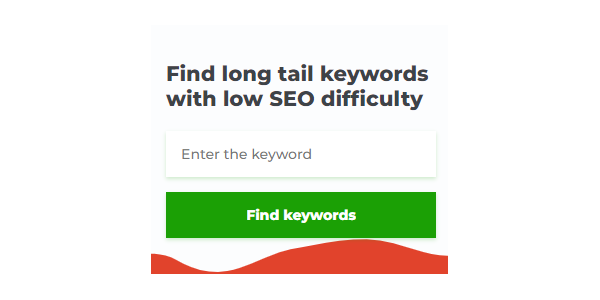What Is Involved In Google Ads Optimization?
PPC campaigns can be made more efficient by giving clients regular reports on progress and by optimizing campaigns based on data. This means that you need to check all aspects of your Google Ads campaign, from the keywords you use to the ad copy, to the landing pages, to the targeting options, to the dayparting options, and more.
Always remember that this is an iterative process. You are not going to be able to fix everything at once, and this is usually not a good idea. If you make too many changes at the same time, it will be difficult to know which ones had a positive effect and which ones had a negative effect. The goal of optimization is to ensure that the campaign is running smoothly and meeting all of the client’s goals. Making sure that your Google Ads campaigns are bringing in a lot of revenue for your client can take some time, but it’s important to do.
How Often Should You Optimize Your Client’s Google Ads Account?
There isn’t one definitive answer to this question. It depends on several factors, including:
The size of the client’s Google Ads budget
The amount of historical data available
The competitive landscape
The client’s goals for their Google Ads account
This means that it can take up to 8 weeks to see results from a Google Ads campaign that can be used to improve the campaign. The amount of time it takes can be different depending on the factors involved.
If, for example, your client has a large budget and there is a lot of historical data available, it may only take a couple of weeks to see results. If the client has a smaller budget, it could take longer to gather enough data for relevant optimization.
We recommend that you do a full account optimization at least once a month, and smaller optimizations and adjustments on a daily or weekly basis. This will help keep the account running smoothly and efficiently, and prevent money from being wasted on unnecessary things that should be fixed right away.
If you’re taking over a PPC campaign from another agency or in-house team, you should do a complete optimization to find areas where you can improve.
Make sure you keep your client in the loop regarding what actions you are taking, why you are taking them, and what kind of results they can expect. It is important to always keep your clients’ best interests in mind and provide them with excellent service and results.
Tips for Optimizing Your Client’s Google Ads Account
Keyword Research
The way in which people search for your client’s products or services is in a state of constant flux, so it is crucial that your agency remains up to date with the latest keyword trends. Additionally, the common saying goes that “you don’t know what you don’t know” meaning your team may not have considered some of the terms that a potential customer could use.
You should always be looking for new keyword opportunities to either increase volume or improve efficiency.
The Google Ads search term report can be a great source of new keyword ideas. Google Ads will filter out many of the irrelevant search terms, but you can still uncover thepaid keywords that are driving traffic and conversions using the Google Ads Search Queries report found in Google Analytics.
Focus Your Budget On Where It Drives The Most Revenue
Working with a limited budget is something you will have to get used to if you don’t have a client with an unlimited budget. Instead of randomly reducing your budget or the amount you are willing to pay per keyword, make sure you focus your spending on areas that will give you the best return on investment.
You might want to create Power Terms campaigns or ad groups that include your client’s most successful keywords so that they are always funded.
The leftover budget can be put towards testing and optimizing other opportunities.
Target Your Best-Performing Locations
One way to optimize your client’s Google Ads campaign is to use geographic targeting. You can use this feature to target ads to specific locations or to adjust bids for locations that respond better or worse to your client’s message. You can target your audience as generally or specifically as you want. You can select certain countries or continents, regions, cities, or even postal codes.
Review The Value Of Search Partners
When using Google Search Partners, there is no easy answer. One potential advantage of using them is that they can generate a lot of lower-cost traffic. Traffic from these sources is generally lower quality.
If your campaign is doing very well, you might want to try using Google Search Partners to get more people to see it. If you care more about quality than quantity, or if the current return-on-investment is close to the margin, you may want to stop using the search partner network.
Agency Tip: Never start a campaign using search partners. Additions should only be made after a solid baseline of performance has been established.
Use Bid Adjustments (Cautiously)
Bid adjustments are a more effective way to customize your client’s account then simply excluding lower-performing segments. You can consider factors such as location, time of day, day of the week, demographics, etc. when making these adjustments.
Although bid adjustments can be helpful, I have often seen them used incorrectly which has lead to negative consequences. The end result of bid adjustments can be much greater than the individual adjustments themselves.
Let’s take the following example:
Default Keyword Bid = $10.00
Location A Bid Adjustment = +40%
Demographic A Bid Adjustment = +50%
Dayparting Bid Adjustment = +50%
Device Bid Adjustment = +25%
Perform Regular Negative Keyword Audits
Even though Google is still improving, there are some ways in which it is not very intelligent. I often wonder why Google associates certain keywords with certain searches.
Your team should be constantly monitoring keyword search terms and performing negative audits to avoid this from happening frequently. It’s generally a good idea to check in on your campaigns at least once a week, and more often if they’re high-volume or newly created. Checking in regularly will help you spot any significant increases in traffic that don’t have a corresponding increase in revenue.
Amazing Ways to Harness the Power of PPC Remarketing Campaigns
Digital remarketing is a way of reinforcing your brand to potential customers who have already shown an interest in your company. It generally won’t result in the same click-through rates as standard pay-per-click campaigns, but it can still be a useful tool.
Users spend most of their time online outside of search engines, so it’s important to use Google and Bing’s display ad network, which serves ads on websites across the internet.
Both Google and Bing offer a lot of options for digital remarketing. There are 10 types of remarketing that can be done on their networks.
1. Google Analytics Remarketing Code
You can target ads to previous visitors to your site using Google’s broadest form of remarketing.
If you’re not planning to use Google’s Dynamic Remarketing feature, running a remarketing campaign can be effective.
This type of remarketing allows you to target previous visitors to your site based on certain behaviors, based on a list, or lists, that you build.
A possible targeting option could be to focus on people who have previously visited your site and who come from a specific geographic region. Another option could be to target people who have spent at least two minutes on your site.
You could use your website’s Google Analytics code to track each visitor’s time spent on the site and their physical location. This would then allow your lists to serve the appropriate ads at a later time.
2. Google Ads Remarketing Code
The Google Ads remarketing code functions in a similar way to the Google Analytics remarketing code by targeting previous visitors to your site and tailoring ads based on pre-set lists.
If you want to target visitors who added a product to their online shopping cart but then bounced from your site, the Google Ads remarketing code is the best option.
If you want to limit your potential audience, you have to be aware that it will have an impact on how many people you can reach.
Or, if you want to target visitors who browse multiple pages on your site, you will have to create multiple remarketing campaigns.
3. Google Remarketing Lists for Search Ads (RLSA)
This feature targets past visitors on the Google Search Network who have already been to your website, rather than web browsers through Google’s Display Network.
As users search for other items on Google and partner sites, remarketing ads from Google will be displayed based on custom targets.
4. Google Video Remarketing
As digital display advertising increasingly happens through video, this feature enables you to capitalize on that trend.
You can serve Google Ads to people who have visited your YouTube channel or other videos you have.
You can reach people who have previously visited your site by running remarketing video ads on YouTube or through the Google Display Network.
5. Google Email List Remarketing
You can target previous customers by uploading a list of their email addresses.
If you upload your email lists to Google Ads as a custom audience, you can serve ads to these potential customers when they are signed into their Google Search, Gmail, or YouTube accounts. Just make sure to exclude your previous converters!
This means that more people are likely to find you on Google than Facebook.
6. Google Dynamic Remarketing
Dynamic remarketing uses machine learning to determine what potential customers are looking for on your site and match them with a product in your feed.
I visited BeverlyHillsChairs.com to find a chair for my new apartment, but I didn’t end up purchasing any of the products I was looking at.
- You will have to use the Google Ads code and not the Google Analytics code.
- You will need to create a product or service feed that includes all of your products and/or services, which is then used to pull into your dynamic remarketing ads.
- You’ll then be able to set custom parameters for all pages of your site, so each visitor to your site who falls within the parameters you set – such as age range, gender, household income, etc. – will be placed into the appropriate lists you create.
7. Google Dynamic Prospecting
Dynamic Prospecting takes Dynamic Remarketing one step further.
Google’s AI technology does not target previous visitors to your site, but rather potential new visitors and customers.
This type of advertising targets potential customers based on their general interests, rather than just their interest in your specific site.
8. Bing Remarketing in Paid Search
Microsoft’s Bing search platform offers a few remarketing options as well.
Remarketing in paid search is a way to build lists of people who have visited your site before and then create campaigns specifically targeted at that audience.
The remarketing lists you create will split previous site visitors into groups based on the action you want to take.
With Bing remarketing in paid search, you can target audiences two ways:
- Serving your ads to a particular audience.
- Excluding ads to a certain audience.
9. Bing Remarketing Lists
With Bing Ads, you can create your remarketing lists based around five specific factors:
- General Visitors: These are people who visited any page on your site.
- Product Visitors: These are people who visited specific pages or browsed specific products/and or services on your site.
- Shopping Cart Abandoners: These are the people described above who added a product and/or service to their online shopping cart but never completed the purchase or clicked submit on the lead form.