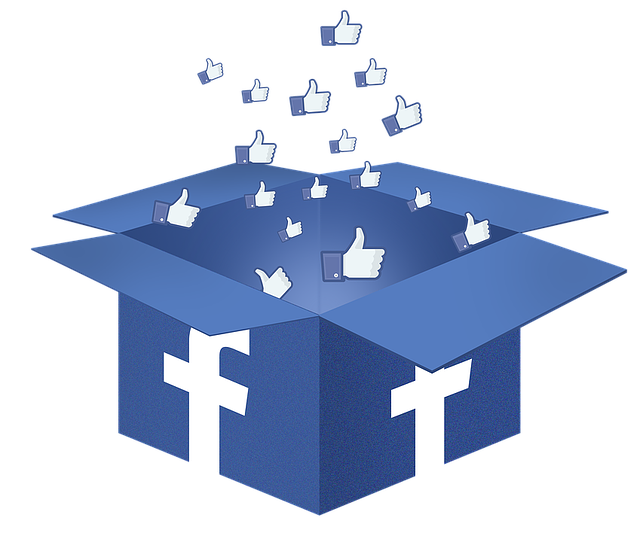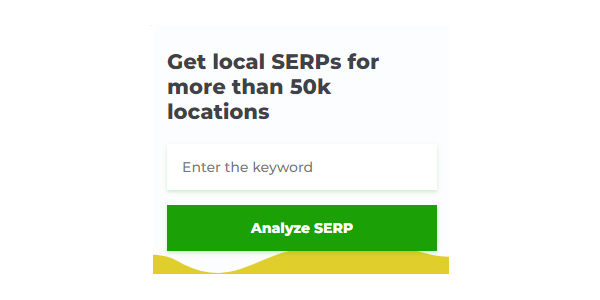If you own or operate a local business, you probably have many concerns to think about and may not prioritize learning how to effectively run Facebook ads. This is because many people who try to run ads on Facebook’s Business Manager find themselves overwhelmed by the numerous options and the unexpectedly complex nature of the platform.
In Facebook Ads Manager, there is a campaign type called “store traffic” previously known as “local awareness” that enables local businesses to easily run ads within their general area. This campaign objective can effectively attract ideal customers, enhance local brand recognition, and aid in reaching sales goals.
Local Business Promotion
If you want to advertise on Facebook for local ads, you’ll have to follow several steps. Firstly, you need to select your objective, set up your campaign, choose your budget optimization method, configure your Ad Set, define your targeting and parameters, and select your placements. Let’s go through these steps one by one.
1. Choose the Store Traffic Objective
Because businesses of all types make use of Facebook to promote their products and services, there is a wide range of advertising campaign objectives and options available on the platform. Each business has its own specific goals and nuances, which determine what they aim to achieve through advertising.
For a local business aiming to create awareness, there is one campaign type to prioritize at the beginning, while there are strategies to utilize the other campaign types in different ways.
The campaign objective known as “store traffic,” formerly referred to as “local awareness,” not only impacts how your ads are served but also dictates their appearance to users on Facebook’s digital platforms.
The main aim of this objective is to promote your local business to people who are near its physical location(s). The benefit is that it offers more possibilities for targeting and reaching out to potential customers compared to traditional print advertising.
2. Set Up your Local Ad Campaign
To start your Facebook local ad campaign, click on the “Create” button in your Facebook Ads Manager campaign tab. Next, choose the campaign objective “store traffic” from the provided list. After that, you will be asked to give a name to your campaign.
3. Set your Budget Optimization Type
Afterwards, you will be prompted to decide if you want the budget optimization to be managed at the campaign level or the ad set level. Additionally, you have the option to designate a lifetime budget for your ads, but you must indicate the specific timeframe during which you want them to be active.
4. Configure your Ad Set
After entering your preferred budget, continue to the Ad Set configuration stage by clicking on the “next” button located at the bottom of the screen. The Ad Set layer of a campaign is where you manage all the targeting and fundamental settings for your campaign. At this level, you should choose your business page and the physical “store” location.
Selecting “Create a New Store Set” is necessary if your store location does not automatically fill in or if you desire to include multiple locations.
5. Establish the parameters for local targeting.
Once you have determined the locations for your physical business(es), you can proceed to develop the details of your targeting strategy. Simply scroll down the page to choose a start date (and end date, if desired). Additionally, you can opt to create an offer, which will prompt you to create it within the user interface.
6. Define your Demographic Targeting
After considering each step, you will need to scroll down to the demographic targeting section. This is where the real potential of Facebook becomes evident. You can narrow down your audience based on factors such as age, gender, and a wide range of interests and behaviors.
To target parents of young children who are likely to be interested in signing up, follow these steps: – Search for and select the parameters you are looking for, as demonstrated in the example above, as the owner of a dance school.
If you choose to refine your audience further, be aware that it may result in a very small audience size. Avoid making your audience too small for several reasons, with the primary reason being that the store traffic campaign objective automatically delivers ads on a “daily unique reach” basis.
This implies that Facebook will send your ads to people in your chosen audience once a day. If your audience is too small, it is unlikely that your campaign will perform effectively or achieve the desired budget limit.
According to Facebook, only a few advertisers have been chosen to possess the capability of optimizing their campaigns to drive “store visits”, limiting the number of businesses with this ability.
7. Local Awareness Ads
Local Awareness ads are a highly focused type of advertising that guarantees to capture the attention of individuals near your establishment. The presence of calls-to-action, such as “Get Directions” or “Call Now,” only serves to increase the number of people visiting your business.
These ads are targeting our potential consumers by considering their demographics, interests, and the specific location, which is determined by placing a 10-mile radius around the address of our new location.
Creating advertisements like these assists not just in enhancing brand recognition but also in supporting specific locations to achieve their specific objectives.
8. Events
Organizing events is another effective and inexpensive strategy to generate business. Whenever a health fair or any other face-to-face gathering is taking place, creating an invitation can only be advantageous. Invitations have the advantage that, when friends begin accepting them, they will appear in their friends’ notifications, thereby attracting even more attention to the event.
If you have the budget, you can effectively enhance these Events and focus on specific audiences, similar to other advertisements. This will help increase awareness about the activities taking place at your business location.
9. Facebook Live and Videos
Video content is highly favored by Facebook.
More emphasis is being given to Facebook Live, the service for streaming and broadcasting videos that allows individuals or brands to communicate their message directly to the Facebook news feed using their mobile device.
Developing video content around these great ideas will undoubtedly bring attention to your location, as Facebook Live videos receive three times more engagement compared to traditional videos shared on the platform.
- Show your latest menu items or “Today’s Specials” if you’re a restaurant.
- Take a tour of your store and show what clothes you have in stock.
- If you get a new delivery of products, the do a quick video highlighting all the new items you have in store.
- Introduce your employees so people can get familiar with the brand and the people behind it.
- Have a sale going on? Do a Facebook Live and share all the details around the sale.
- Share helpful content around your brand. For example, if you own a clothing boutique, then do a video on how to style an outfit, how to care for certain clothes, or do a tutorial on how to wear a certain accessory.
- Share DIY projects that relate to your business. For example, say you own an ice cream store, share recipes on how to spruce up a person’s dessert for a party.
Now that you have acquired some guidelines on how to promote your local business on Facebook, make use of them to initiate an increase in business for your establishment.