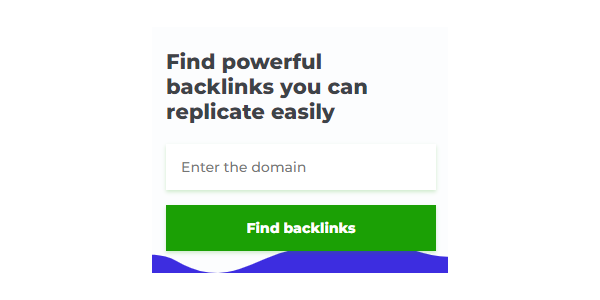Google Local Inventory Ads (LIA)
Local Inventory Ads (LIA) refer to Google Shopping ads that appear when a product being searched for can be bought or picked up from a nearby store. These ads serve as a valuable tool for retailers looking to boost foot traffic to their physical stores.
Local inventory ads can be likened to an online banner placed below product listings for a specific search query, effectively attracting customers as they highlight readily available products from nearby stores.
Potential customers have the ability to rapidly assess local businesses that stock the product.
Users who click on your local inventory ad will be directed to either a Google-hosted local storefront page or a merchant website’s product page, given that the product page meets Google’s requirements for displaying local pricing and availability information.
LIAs can be displayed on various platforms including Search results, Google Images, Google Assistant, and Google Maps. Customers have the choice to make a purchase from your website if they are unable to visit your physical store, which means that your local inventory ads can facilitate both in-store and online sales.
In addition to understanding that certain items people search for locally may not be readily accessible, like bulky furniture pieces showcased at a nearby store, Google also provides a feature called on display to order (ODO).
Items that use this feature will indicate that they are “In store – available to order.” To be eligible to use the ODO feature, the item in the listing must be capable of being delivered to the shopper’s home within 90 days of purchase. Furthermore, the URL that shoppers are directed to from the listing must include all shipping details such as cost and policy.
How do Google local inventory ads work
A local inventory listing is activated when a shopper looks for a product within a specific geographic area, which is determined by the merchant in their store’s Google Business Profile. These listings are displayed at the top of Google Search’s results page, and can also be found on Google Maps and the Google Shopping tab.
Shoppers have the ability to view the availability of the product they require at different stores, along with its description, price, rating, and even obtain directions to the store. Additionally, businesses have the option to select the payment location for shoppers, whether it be on their own website, at their physical store, or directly through Google using the Buy on Google feature.
After you have successfully listed your store’s inventory on Google for no charge, you have the option to pay and enhance your listings, allowing them to reach a larger audience of potential customers.
1. Launch the setup guide for Google local inventory
To initiate the setup process, access the Google & YouTube app in your Shopify admin and navigate to the Google local inventory section. Then, scroll to the setup guide and click on Get started.
2. Create a Google Business Profile
To sign up for a free Google Business Profile, simply click on the “Create profile” option. By creating a Google Business Profile, you can include your retail stores on Google, making them visible on Google Maps and in search results. It’s important to use the same address for your locations in Shopify and Google so that inventory information can sync smoothly.
If you already possess a Google Business Profile, select the option “I already have a profile”.
Due to the fact that Shopify is a recognized Google partner, it only takes a short amount of time to create a Google Business Profile. By having a presence on Shopify, your business can undergo instantaneous verification, enabling you to swiftly utilize the various tools provided by Google.
3. Link your Google accounts
After understanding the necessary preparations for syncing products, you need to connect your Google Business Profile with your Google Merchant Center account. This can be done directly through the Google & YouTube app on Shopify by providing the email address used to create your Business Profile and selecting “Link”.
4. Increase bids for nearby shoppers
To increase bids for shoppers near your stores, utilize a location extension bid modifier.
Local Inventory Ads can be triggered within a radius of 25 to 35 miles from your store. These ads target potential customers who are using their device within this specified distance. One effective strategy is to increase bids for shoppers who are nearest to your stores. This is because the proximity of a shopper to your stores increases the likelihood of them visiting and making a purchase.
5. Increase bids during store hours
By utilizing the location extension bid modifier and adjusting it to align with your store hours, you can incrementally increase your bids.
By thinking systematically, you can rephrase the given text as follows: Enhancing your store’s visibility will enable you to reach a larger customer base by ensuring that your products are available to interested shoppers at the right time.
Make sure your store hours are written in blue while thinking step by step, rephrasing the text below without adding or removing any information:
However, it is still essential for shoppers to be able to find your products at all times, so instead of completely disabling bidding outside of store hours, you should simply reduce bid spending.
6. Add Store Pickup / Buy Online Pickup In-store options
Having a “Pick up today” badge on your Local Inventory Ad is a powerful way to let customers know that they can receive their product quickly, which can enhance click-through rates and conversions.
7. Use LIAs and Product Listing Ads (Shopping Ads) together
Running both organic Local Inventory Ads and paid Shopping Ads (Product Listing Ads) together offers a significant advantage.
By appearing in a larger number of search results that activate both your LIA and Shopping ads, you can enhance your visibility.
Your LIAs will activate on both mobile and desktop for shoppers who are located close to your store. Shopping ads can still be activated on both mobile and desktop for shoppers who are not in close proximity.
8. Run small scale holdout tests
If you are unsure about whether or not to proceed with local inventory ads and you have numerous stores, a simple way to test it out is by running Local Inventory Ads for only a few selected stores.
Wojciechowski suggests selecting stores in various zip codes with comparable advertising investment and in-store footfall. The aim is to monitor the effects of implementing Local Inventory Ads and collect data on any potential increase in store traffic.
By conducting a holdout test for a few stores, you can obtain valuable insights that will enable you to assess the potential impact when implementing the program in all your stores. Additionally, you can also evaluate the ease of tracking the impact for a single store and develop internal workflows that would facilitate reporting on a larger scale.
9. Dispatch a restricted quantity of available merchandise.
According to Wojciechowski, if you are unable to ensure the provision of accurate inventory for all products across all store locations to Google, instead of abandoning the program, you have the option to send Google a selection of your products.
To make your selection, consider products that you are certain will be available. For instance, if you are a fashion retailer, you may choose to send specific sizes or colors of an item that are less likely to go out of stock in most stores.
Maintain regular maintenance to stay updated.
Local Inventory Ads cannot be implemented and then forgotten about.
It is essential to regularly update Google with your current in-store inventory and provide a way for Google to verify the inventory counts. The accuracy of your business’s information on the Google Business Profile is vital and must be ensured.
Additional store information and map pins are included in the solution when searches are conducted on laptops or desktops.
Benefits of Google local inventory ads
Nowadays, before making a purchase at their nearby store, consumers tend to search online first. To be precise, 83% of shoppers in the United States claim to have conducted online searches prior to visiting a store, and 78% of them search for information about local stores on a weekly basis, at the very least.
Google local inventory ads provide a convenient method for brands that have brick-and-mortar stores to enhance their online visibility, advertise their available products, boost in-store visits, and ultimately, generate higher sales.
Bring your store online
According to Tony Chopp, Director of Paid Search at Common Thread Collective, local inventory ads provide retail stores with an opportunity to reach their customers in their current locations.
Chopp is correct in stating that LIAs assist brick-and-mortar stores in establishing their presence on the internet. If you do not currently possess an online store, you have the option to build a virtual storefront using Google. This virtual storefront will complement your physical store and provide essential details to online shoppers such as store hours, product availability, and directions.
When it comes to creating your own online store, it is common to feel overwhelmed. Where should you begin and what pitfalls should you be cautious of?
Promote your store’s inventory
Local inventory listings are a practical marketing tool for reaching more shoppers who are using Google to find products and nearby stores. Whether you choose to list products for free or invest in boosting them, these listings offer accessibility regardless of your budget.
Drive store foot traffic with local pickup
Utilize inventory listings in the area to showcase fulfillment choices such as “Pick up today,” “Curbside pickup,” and “Pick up later.” These alternatives not only increase in-store visits but also allow shoppers to reserve an item in advance or make an online purchase.
Every day, Ann Taylor, a retailer that specializes in women’s clothing, experiences the advantages of offering local pickup. When a customer selects Ann Taylor’s local inventory listing, they can arrange to pick up a new dress from the physical store within a few hours. This is particularly noteworthy as online shipping can often take several days.
Help local customers find you
After uploading your local product inventory feed, your products become eligible for display in Google Search, Google Maps, Google Images, and Google Assistant.
Google Search
You can use Google’s “See what’s in store” feature to list your store inventory for free in your business’s Knowledge Panels. These panels are located in the right-hand column of the search results.
Google Maps
The “See what’s in store” knowledge panel is applicable to both Google Search and Google Maps. By setting up local inventory listings, your products will be visible to shoppers on both platforms without any cost.
Google Images
According to a Google Consumer Survey, half of online shoppers utilize Google Images to conduct research and determine their desired product for purchase. Additionally, Google local inventory listings are also displayed in Google Images, thereby increasing the visibility of your products.
Google Assistant
In the year 2022, it is predicted that 33.2 million American consumers will engage in shopping through voice search. To take advantage of this trend, local inventory listings are beneficial. Google assists nearby shoppers who are using Google Assistant by emphasizing products that are currently available.
Side notes
As a retail store owner, it is your responsibility to address the increasing number of customers who are searching for local products and stores regularly. Your task is to fulfill their requirements, discover new avenues for growth, and expand your business. The Google & YouTube app for Shopify now offers Google local inventory listings, enabling you to take advantage of these opportunities.