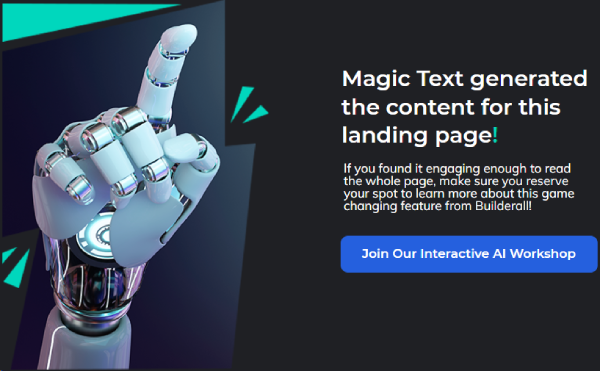Google is responsible for a large amount of the traffic received by search engines. This is done through the Search Engine Result Page (SERP). To make sure your website ranks well on search engines, you need to ensure that your most important pages are crawlable.
This article covers how crawlability can affect your SERP rankings and provides tips to improve your site’s SEO. This article discusses crawlability, the factors that affect it, and ways to improve the crawlability of your site.
What is crawlability and how does it differ from indexability
This refers to the search engine’s ability to access and crawl the content on your website. If a bot encounters too many broken links or a robots.txt file blocks it, the bot won’t be able to crawl your site accurately.
The opposite of indexability is Google’s ability to analyze and add the pages of your website to its index. You can find out which pages on your site are indexed by Google by typing “site:” at the beginning of your URL.
Factors affecting crawlability
The crawlability of your website indicates how well Googlebot can access your website’s content. If your site is easy for Googlebot to crawling, it’s more likely to appear in search results. If your site is easy for Google’s web crawlers to explore, your pages are more likely to be indexed well and rank higher in the search results.
Here are some important factors affecting your site’s crawlability.
- Site structure – The informational structure of your site plays a major role in its crawlability. In case your website has pages that aren’t linked to any source, web crawlers may not be able to easily access them. Though they could still discover those pages via external links, provided, someone references them in their content; in general, a weak structure may lead to crawlability issues.
- Looped redirects – Looped redirects can hinder web crawlers from accessing all of your content.
- URL errors – Typos in your page URL cause an URL error and result in crawlability issues.
- Outdated URLs – Those web owners that have recently migrated their website, deleted in bulk, or have made a URL structure change should check this issue. Linking to old or deleted URLs may result in crawlability issues.
- Internal links – Since a web crawler follows links while crawling through the site, it will only find pages linked to other content. Thus having a good internal link structure will let the crawler speedily reach even those pages deep in your website’s structure. A poor structure will lead to the web crawler skipping some of your content.
- Unsupported scripts and other tech issues – The different technologies you implement on your website can lead to crawlability issues. For instance, since crawlers are unable to follow forms, gating content behind forms can lead to crawlability issues. Scripts such as Javascript or Ajax can possibly block content from web crawlers too.
- Blocking web crawler access – Sometimes, webmasters deliberately block web crawlers from indexing pages on their website. One instance where they do this is when they have created a page and want to restrict public access to that page. The process of preventing that access involves blocking it from the search engines.
You could accidentally block other pages if you’re not careful. An error in the code can prevent a section of the website from working correctly.
How to check your website’s crawlability in Google Search Console
The Crawl Stats report provides information on a website’s crawlability. The Google Search Console tool provides website owners with information about how Google’s crawlers interact with their site. This includes data such as the number of requests made and when, or the response of the server. This report can help you see if Google is having any issues while trying to access your site.
To find the crawl stats report on Search Console, log in and go to the Settings page. The report includes a summary page with a crawling trends chart, host status details, and a crawl request breakdown.
How Crawlability Affects Your Website’s Rankings
Your website’s ability to be crawled by search engines can have a significant effect on your SERP rankings. A successful internet marketing website is one that is reliable and consistent.
The easier it is for search engines to find and use your website, the better it is for everyone. No one wants a slow-loading site. It is important to ensure that your website is not holding back traffic and costing your business money by addressing crawlability issues.
If your website’s data is clear, decipherable, and accessible for both readers and bots, it will be easy for Google to crawl.
If your website is difficult for search engines to crawl, it will hurt your ranking in search results, and you could be penalized. Web crawlers are limited in the amount of time and resources they can spend on your website.
If crawlers spend too much time navigating your site instead of crawling important pages, it will lower your SERP rankings. It is important not to skimp on the ability of your site to be crawled when it comes to SEO. You must take steps to ensure an efficient crawl budget.
If your website does not get indexed, it will be the worst possible outcome. Your crawler budget is limited by factors such as broken links and 404 errors.
How To Improve Crawling And Indexing
Let’s explore some ways to optimize your website for elements that affect crawling and indexing. These two processes are very important.
1. Improve Page Loading Speed
Web spiders are not patient enough to wait for links to load slowly. This is sometimes referred to as a crawl budget.
If your site doesn’t load quickly, people will leave and your site won’t be indexed. This is not good for SEO because it decreases the visibility of a website.
Therefore, you should frequently check your page speed and make improvements where necessary.
There are a few different ways that you can go about checking your website’s speed. Google Search Console and Screaming Frog are two tools that you can use for this purpose.
If your site is running slowly, you can take steps to improve its speed. This means making some changes to how your website is set up, like using a better server or platform for hosting, compressing CSS, JavaScript, and HTML, and getting rid of or reducing redirects.
By checking your Core Web Vitals report, you can find out what is causing your website to load slowly. Refined information about goals can be found through Google Lighthouse, which is an open-source tool.
2. Strengthen Internal Link Structure
Having a well-organized website with clear links between pages is essential for improving your ranking on search engines. It is important for a website to have internal linking in order to make it easy for search engines to crawl.
But don’t just take our word for it. Here’s what Google’s search advocate John Mueller had to say about it:
“Internal linking is super critical for SEO. In my opinion, one of the most impactful things you can do on a website is to use intentional design elements to direct both Google and visitors to the pages you believe are most relevant or important.
If your internal linking is unsuccessful, you also run the risk of having pages that are not linked to any other part of your website. If you don’t want your pages to be found by search engines, don’t put them in your sitemap.
To improve the structure of your website and eliminate any related problems, create a logical internal structure.
You should have links to subpages on your homepage that are supported by pages lower down in the pyramid. The subpages should have links to other pages on the website where it would make sense.
3. Submit Your Sitemap To Google
If you give Google enough time, it will eventually crawl your site, unless you have explicitly told it not to. And that’s a good thing, but it won’t improve your search ranking while you’re waiting.
If you have made recent changes to your website’s content and want Google to be aware of the changes immediately, it would be beneficial to submit a sitemap to Google Search Console.
A sitemap file is a file that lives in your root directory. It acts as a guide for search engines to find every page on your site.
Having multiple pages allows Google to learn about them simultaneously, which is beneficial for indexability. A crawler will only have to follow one link to discover all of the pages on a website if an XML sitemap is submitted.
If your website is deep (i.e. has a lot of pages), if you regularly add new pages or content, or if your site does not have good internal linking, submitting your sitemap to Google can be especially helpful.
4. Update Robots.txt Files
A robots.txt file is likely something you will want for your website. While it is not required, the vast majority of websites use it as a guideline. This is a plain text file that is located in the root directory of your website.
It allows you to specify how you would like search engine crawlers to access your site. The primary use for a web server is to manage bot traffic and keep the site from being overloaded with requests.
This is useful for limiting which pages Google crawls and indexes. You may not want Google to include pages like directories, shopping carts, and tags in its search results.
This helpful text file can also make it harder for search engines to find your site. It is a good idea to check your robots.txt file to see if there is anything blocking access to your pages. If you are not confident in your abilities, you can ask an expert to do it for you.
Some common mistakes in robots.text files include:
- Robots.txt is not in the root directory.
- Poor use of wildcards.
- Noindex in robots.txt.
- Blocked scripts, stylesheets and images.
- No sitemap URL.
5. Check Your Canonicalization
The canonical tag tells the search engine what the preferred URL is for a given piece of content. If you want Google to index certain pages on your site while excluding duplicates and outdated versions, you can use this method.
But this opens the door for rogue canonical tags. When a search engine indexes a page, it means that the engine has saved the page as part of its searchable database. If a page is outdated or no longer exists, the engine may still have that page saved, which means that your preferred pages will be invisible to searchers.
If you have a problem with rogue tags, use a URL inspection tool to scan for them and remove them.
If your website is designed to attract users from different countries, you will need to have a canonical tag for each language. This makes sure that your pages are being indexed in every language your site is using.
6. Perform A Site Audit
The final step to ensure your site is optimized for crawling and indexing is to perform a site audit. Google indexes your pages to show on its search engine. You can check what percentage of your pages have been indexed by going to your Google Search Console.
Check Your Indexability Rate
The indexability rate is the number of pages on a website that can be found by search engines divided by the total number of pages on the website.
To find out how many pages are indexed by Google, go to Google Search Console Index under the “Pages” tab. The number of pages on the website can be found on the CMS administration panel.
There is a chance that there are some pages on your website that you do not want to be indexed, so the number is probably not 100%. If the indexability rate is less than 90%, there are problems that need to be looked into.
7. Check For Low-Quality Or Duplicate Content
If Google does not think that your content is important to those who are using its search engine, it may conclude that your content is not worth indexing. This content, known as “thin content,” could be poorly written (e.g., full of grammar mistakes and spelling errors), generic content that’s not specific to your site, or content with no external indicators about its value and authority.
Which pages on your site are not being indexed? Review the target queries for them. The quality of their answers to searchers’ questions is important. If not, replace or refresh them.
Bots can get stuck while crawling a site if there is duplicate content. Your coding structure has confused the system and it does not know which version to index. There are a few potential causes for this issue, such as incorrect session IDs, extra content elements that aren’t necessary, and pagination problems.