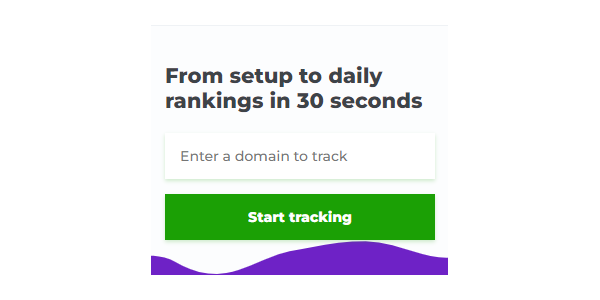Why should you create an event website?
A website for your occasion is an outstanding method to pique people’s interest in your event. Promoting your event on your main website is smart, yet because of the limited space, it can be hard for people to find all the pieces of information without making it look cluttered and hard to move around.
By setting up a single page website devoted to the event, you can direct people to the right place to find all necessary information. This could be expressed as links, banners, promotional emails about the event, or social media posts that promote the event.
By directing all website visitors to the same domain, it is possible to monitor who visits the website and how many make the transition from interest in the site to taking action by signing up.
5 Tips to Improve Your Event Website
Constructing an event website is necessary to kindle public attention, but simply having a website is not enough on its own. You need to arouse, sustain, and cultivate the curiosity of users in order to have them learn more about your event and decide to sign up.
Here are five tips to do just that.
1. Understand your audience.
It is highly likely that when someone visits your event website it was an intentional action to do so; they were likely directed from your website, social media, or email links. Despite being a part of the demographic you are aiming for, it does not guarantee a successful sign up; this is especially true if individuals are unable to locate the desired information in a timely manner.
Best bet? Put yourself in their shoes. What key details would you want to be aware of when you first arrive on the page regarding the event? The particulars like the date, the hour, and the place are given prominence along with an elementary method to register. By understanding your audience, you improve your impact.
2. Promote your brand.
No matter what part your company plays in the event, be it a host or a sponsor, it is essential to show your logo, pictures, and other branded items in a prominent position. Even if individuals don’t choose to register, effective branding can help them remember your business.
3. Keep your event website simple.
Simple, simple, simple. This point cannot be emphasized enough when considering websites for events.
The objective is to make important information apparent and accessible without packing it with unnecessary info. For instance, your two-day gathering might have a completely filled up schedule of speakers. Rather than including every single speaker on the primary event page, emphasize the keynote address, and then offer links to the main website or other sources for guests to acquire more information.
4. Make your site fast.
Speed should be a priority when designing an event website that only has one page. This isn’t intended to serve as a substitution for your main homepage, so please don’t fill it with digital material that takes a lot of time to load.
Choose rapidity instead — viewers should have the capability to access your website and scroll down swiftly to attain the information they are looking for without any hindrance.
5. Make it easy to navigate.
The ultimate goal of your event website? Convincing users to register.
The outcome is that it should be as straightforward as it can be for visitors to get the job done. Put large buttons on the page that lead people straight to the registration page, and place them throughout the page. One sign-up option can be placed at the beginning for those who are eager to join, one can be set in the middle to be a reminder, and another can be positioned at the end for those who prefer to first go through all relevant information.
Ingredients That an Event Website Must Have
1. The Event’s Name
From the outset, let people know if the conference is intended for them. If the name doesn’t make it clear, provide a brief explanation close to the beginning so it is easily visible.
2. Date and Location
Be sure to list the exact date (year included!), the location in its entirety, as well as any outside information that may be pertinent.
3. Events Calendar
There’s no better way to keep those participating in the loop than with a timetable that demonstrates upcoming affairs and all the necessary information. Utilize a software add-on like The Events Calendar to speed up the process of putting a schedule onto your internet site.
4. Reasons to Attend
Provide visitors with grounds for their decision making that are important and relevant to them, as well as their superior (who will likely be footing the bill).
5. Speakers and Activities
Highlight the prime attractions and personalities in focus, as well as any after-hours activities, parties, get-togethers, etc. that those participating may attend.
6. Agenda or Schedule
Whet their appetites with a list of speakers. Once you’ve accomplished that goal, post it as soon as possible. Don’t wait until all of the sessions are completed before making any updates; adjust as you move forward.
Keep the information current. Send out notifications and warnings to potential customers and people who have previously participated in your event, informing them of who else is attending. The room assignments can be revealed at a later time.
7. Register Now Buttons
Include many of them throughout the website; don’t just have a link in the navigation or a button on the homepage. Be clear about where and how people can register.
8. Alerts, Notifications, or Email Newsletter Signup
If a person who is not prepared to register yet doesn’t go off without signing up for notifications or a mail listing in order to continue discovering more information. Provide them with a complimentary copy of one of the presentations as a reward for giving you their email address.
9. Social Media Sharing Buttons
Don’t put off publicizing your conference until the day it takes place. Generate and advertise a hashtag widely before, during, and after the event has taken place.
10. Mobile Interface
Pinch and zoom is gone. Nowadays, it is essential that your website is legible and navigable with just one finger on a mobile device.
Decrease the number of presses you need to make on your forms — enrolment and payment forms, subscription sign up forms, and so on — to just the bare minimum. Look into using social sign-on as an easier solution for the placement process.
11. Select a Good Domain Name
A domain name is an essential component of your event’s identity. If you plan to launch a tradeshow or conference brand, it is beneficial to pick a name for the event and a web address (domain name) simultaneously, guaranteeing that you can purchase a website URL close to the name of your tradeshow or conference. A domain name is a vital and integral part of creating a successful brand for your event. If you want to launch a trade show or conference, it would be advantageous to pair an event title and a domain name in order to guarantee the perfect domain name to support your occasion’s website.
Characteristics of a good event website domain
- Future-proof
- Event organizers are sometimes tempted to choose a domain good for one year only because of the year or location. In most cases, this is not a good tactic. Domains’ value builds over time. Existing links to your website bring traffic and improve your site rank in search engines. Domains also gain reputation from search engines and spam detectors over time. A better approach is to choose a domain you can use again when doing the same event next year, next month, or in a different location. Avoid including things that are likely to change, such as the event year or event city.
- Easy to spell and pronounce
- Use simple words that everyone knows how to spell. Avoid complicated words with multiple spelling. (theater or theatre). Using easy-to-spell words is especially important when relying on offline promotion to drive traffic to your event website.
- Made of English alphabet characters only
- Avoid domain names that contain numbers and special characters because they are harder to type. Also, many people find site names with numbers less credible.
12. Highlight Essential Event Information
The location and timing are just as essential as the name of the event. Unfortunately, this essential and needed data is frequently overlooked, leading to visitors to the website becoming frustrated while they attempt to locate the place and time of the event, and even, in some cases, they just give up. Be sure to make sure the event’s name, place, date, and hour are clearly visible both in the banner and any other promotional materials.
Basic event information
- Event Name
- Event Time
- Event Location, in-person, hybrid or virtual
Registration button – Event website call to action
Encouraging people to sign up is essential for the success of your event. Ensure the sign-up button is noticeable, noticeable against the web page’s backdrop, and can still be seen as individuals scroll down the page. Employ concise, executable words like “Enroll immediately” or “Purchase a ticket.”
- Registration
- Call for abstracts
13. Add Useful Information
Potential attendees consider whether it is worth the time to attend by looking for motivations to do so. What is the core offer of the event? Who will be there? Contemplate why individuals will come to your gathering, such as getting informed in regards to the business patterns, growing their expert system, doing business, or getting well known with their organization and themselves. Once you have discovered why something is the case, handle these matters directly in the details you provide. Provide people with incentives that they may not have previously considered to attend. Is it going to be fun? Who am I going to meet?
Additional information to include
- Event description
- An Event description is a short text describing the event. Good event description increases interest from potential attendees and sponsors. When writing the event description, tell attendees why they should participate, who is speaking, who else is participating, special activities, knowledge, and experience that will be shared, and the story behind the event.
- Speakers list
It is essential that an event website includes a list of speakers featuring their profile pictures. The website’s heavy reliance on visuals makes it attractive to potential attendees, providing a broad overview of the event’s offerings. Obtaining a roster of speakers is simple to accomplish even before the finalized schedule for the occasion is prepared for distribution.
- Agenda
- Program is the most popular piece of content event attendees look for during the event and before registering.
- Countdown time to the event date
- A virtual clock that show the time remaining before the event start. A countdown timer’s primary purpose is to push visitors to register early by creating a sense of urgency and fear of missing out.
- Directions
- Having a map with directions is a way to help potential visitors learn how to get to your event. It also allows attendees to find nearby points of interest, such as accommodation, parking areas, and restaurants.
- Venue map
- Help attendees navigate and find exhibitors and lecture halls. A venue map improves the visitor experience and reduces on-site personnel load.
- Weather forecast
- Event date and location weather forecast can help attendees prepare for your event.
- Testimonials
- Testimonials are positive experiences shared by a third party who attended a previous event. Testimonials are important because they build trust and credibility.
- Photo and video gallery
- Photos from previous events are enjoyable for potential attendees to learn about the event. In addition, the gallery is a way to add multiple images to the event website.
- FAQ
- Dress code, refreshment options, and facility details.
14. Make It Visually Appealing
People judge a website by how it looks. Having a bad design can damage both the trustworthiness of the website and the quality of the event. A well-crafted website for an event will raise “brand loyalty,” which leads to more individuals signing up, and offers higher returns for sponsors.
Design tips for event websites
- Colors
- Choose colors that match your event branding. Make sure there is enough contrast between the text and background colors. Choose two to four primary colors and keep using them. Use lighter and darker colors of the same base colors if needed.
- Font
- There are two main types of fonts to consider. Serif and San-Serif. In general, “Sans Serif” fonts are decorated and considered classic, formal, and more orthodox. “San-Serif” fonts are undecorated and considered clean, modern, and informal.
Choose a font that matches your event branding. Tech events are better with San Serif fonts.
Arial is the most favored typeface and is employed by Google, while something like Helvetica and its variations are what Facebook leans on. Choosing an attractive and special font is an important factor in creating a pleasing and distinctive website. Certain companies employ specially-crafted font variations to make them stand out. For a one-of-a-kind feel, pull fonts from an online library like Google Fonts; take a look at the widely utilized Sans Serif typefaces from Google.
- Layout
- Good websites are simple. Keep the structure of each page simple but not dull. For example, use a grid to divide the page into regions that contain content.