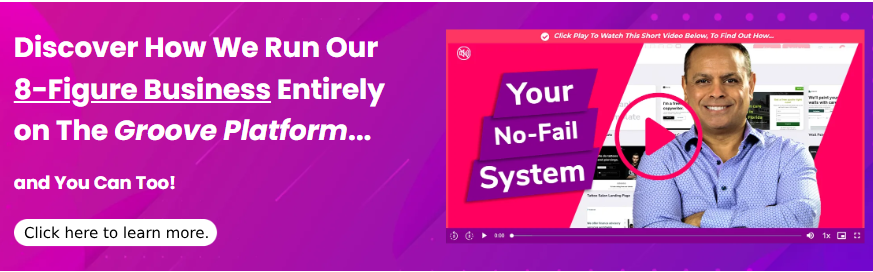If you offer community services and have not claimed your Google Business Profile, you are not benefiting. You might be aware of Google My Business and even claimed your business’ profile there– if so, that is precisely the program we are discussing since Google changed the name of Google My Business to Google Business Profile in December 2021.
As of now, Google is imploring nearby business owners to deal with their Google Business Profile via Google Search and Google Maps applications, while they will be phasing out the Google My Business app by 2023.
What is Google Business Profile and how can it benefit you as a local business owner? What can you do in order to take advantage of the full potential of GBP?
Check out our comprehensive guide on how to use Google Business Profiles to make your business more visible to local patrons.
The advantages of using Google Business Profile
We should first analyze what Google Business Profile is and analyze why it has advantages for small businesses in particular areas.
If you’re familiar with Yelp, Angie’s List, or Thumbtack, you may recognize GBP as a business directory of sorts. This is an opportunity for you to take charge of your business’s standing with Google and work to make it better. Secondly, it differs in reach. Google is far and away the number one search engine in the world, and GBP is their proprietary business directory where you can get a complimentary listing for your business. When you register to use this service and get your own business profile, your company will be visible in both Google Search and Google Maps. If you have items for sale, they may be featured in Google Shops as well. If you include videos in your profile, there is a good chance they will show up in the Google Videos tab.
Everybody would jump at the opportunity to have multiple listings on the world’s most used search engine and have that visibility to local clients.
It has been found that 64% of customers use Google Business Profile listings to obtain addresses or contact information for local businesses. On average, a business receives 59 actions from their Google Business Profile listing each month, which was reported by Bright Local. It is essential to be indexed in order to be seen, which could involve someone going to your website, asking for directions or giving you a telephone call.
With GBP, individuals can easily reserve an appointment or order your service with a single press of a button, directly from your company profile and you can conveniently monitor it through the scheduling tool that’s provided. Your GBP is linked to Google Maps, which allows your customers to receive precise directions to your business.
You can provide answers to common queries and feature the queries which are asked most often at the beginning. You can fill your page with postings that feature information such as updates, what new goods or services are available, special discounts and sales, news items, and further material. Customers have the option to give reviews on your organization’s profile and you are able to reply to them quickly on the same page, without needing to access other services.
Considering that numerous businesses do not possess Google Business Profiles, taking charge of yours will give you an advantage over your rivals.
What do the changes mean for your local business?
Apart from the name change, here’s what’s different in your Google Business Profile:
You no longer have to go to your Google Business Profile Manager; you can tackle the profile tasks directly from Search or Google Maps if you own a single site business. As long as you have logged in to Gmail using the account associated with your GBP, you can look for your business name or simply type in “my business”. You can take care of all of your preferences, including forming fresh entries, revising your data, replying to reviews and more. You can also confirm your business if you’re in the process of asserting it.
In the end, companies will be able to accomplish all of their establishment via Search or Maps, and you’ll be able to ascertain if your profile is visible to the public.
This is quick and convenient for single-location businesses. For small businesses, there is no longer a requirement for the Google My Business app or web page.
If you possess numerous establishments or sites, you have not been forgotten. Google is transitioning the Google My Business dashboard to the Business Profile Manager so as to concentrate on providing assistance to larger companies with numerous locations.
How can a local business ensure they maintain ownership of their Google Business Profile or claim theirs if they haven’t already?
It is possible that one might be confused as to why a Google profile of their business exists even if they have not set it up themselves or claimed it. The rationale behind this is that a business profile isn’t really owned by you. Members of the public have the ability to make changes to information on your business profile, for instance adding reviews, images, editing business hours, and more. Google may assemble data from the search results that relate to your business profile.
Taking control of your Google Business Profile allows you to regulate what is on display and to allow Google to recognize who you are and what your business does. Although it is impossible to remove unfavorable opinions, you can add pictures, introduce goods supplied, update your address and working hours, answer to reviews, contact patrons, place ads via Search, and utilize different choices to make your business appear in the peak condition.
To obtain your GBP, make sure you are logged in to your Gmail account that you wish to use with your GBP and visit either Google Search or Google Maps. Type in your company name.
A map and any relevant information should appear next to the search results you are viewing. By clicking “Own this business?” next to the business name, you can move forward with the process of confirming your business profile on Google Business Profile Manager.
Once you have filed your claim, you should validate your business profile which can be accomplished through several methods. You can obtain a postcard in the mail that has a code on it, or you can confirm through your email or telephone. Also, if you have an existing Google Search Console account linked to the same email, you can use that to verify.
Afterward, you can finish the installation right from the Search engine or Maps feature and include all the facts and photos you desire.
How to Optimize Your Google Business Profile for Optimum Performance
To make your Google business listing as effective as possible, make sure the profile picture and cover photo reflect your branding, share news articles, and make sure all other listings match.
A simple Google search can help you to alter, update, or maximize your Google My Business listing.
If you have logged into your business Google account, the Google My Business dashboard can be viewed right at the top of your search results.
Below are a few ways to improve the performance of your Google Business Profile.
1. Edit and update business information.
Your Google My Business account is your digital storefront. Prospective buyers will form their initial opinion based on this profile. Keep your Business Profile fresh and current at all times to get the most out of your hard work. It is vital that customers are able to access your current details, including your name, address and contact number.
Make sure to update your Profile at the same time that you make changes to opening hours, delivery options, contact information, or items on offer.
To edit business information on your Google My Business account:
- Sign in to your Google account linked to the business and click on “Business Profiles” from the App launcher icon.
- A screen pops up with five tabs: About, Contact, Location, Hours, and More.
- Based on what you wish to update, choose the appropriate tab.
- If you’re editing basic business information, choose the “About” tab and enter all necessary information in detail. You can edit business name, category, and business description within this section.
- To edit phone number, website URL, and business short name, choose the Contact tab and make the edits.
- If the location of your business is inaccurate, you can edit that in the Location section along with the service areas.
- Edit business hours, holidays, and related details in the Hours section.
- The more section allows you to add details on amenities, dining, payment, and service options so that customers can make an informed decision. The more details you have, the higher your chances of lead conversion are.
2. Add photos and videos to your Business Profile.
You are able to incorporate video into your Google Business Profile. Although folks often don’t spend the necessary time to go through a long story (which is not the case with you), they will eagerly watch a short video. Video can be a great tool to demonstrate the character of your brand.
To add photos:
- Sign in to your Google My Business account.
- Choose Add photos from the Google My Business dashboard.
- Choose the type of photo you wish to upload: Choose Photo option to add photo posts, event updates, product photos, and more. Logo and cover photo options allow you to upload your branding material to your Google My Business account.
Google suggests that you upload pictures and videos to your Google My Business profile. You can edit photos and videos with the use of no-cost programs in order to meet the requirements of these standards.
Google My Business photo recommendations:
- Format: Either JPEG or PNG.
- Image size: Between 10KB and 5MB.
- Recommend profile photo size: 720 x720 pixels (minimum 250 x 250; maximum 5,300 x 5,300).
- Recommended cover photo size: 1,080 x 608 pixels (minimum 480 x 270; maximum 2,120 x 1,192).
- Quality: Google says that photos on your profile “should represent reality.” That means it is better not to use filters or alter images while uploading.
Google My Business video guidelines
- Length: Up to 30 seconds long
- Resolution: At least 720p
- Video size: 100 MB or lower.
3. Add detailed information about the products you offer.
Small and medium-sized businesses have access to Google’s Product editor and catalog services. You can display your items through the Product section on your Google Business Profile.
In the “business description” section, make sure to include thorough details, examples and other helpful information about the products so people can find their way easily.
4. Leverage Google posts.
Google provides numerous methods for businesses to connect with their patrons and keep them informed about recent events. Businesses can use Google posts to:
- Post information on past, current or upcoming events.
- Promote discounts and special offers that are available for a limited time.
This is an excellent opportunity for companies to contact their clients and encourage them to take action.
To create Google posts:
- Sign in to your Google Business account.
- Select the option “Add update” from your business dashboard.
- Choose the update type from the next screen and proceed.
5. Answer questions in the Q&A section.
If a patron has a query regarding your business, they can post it to your Google My Business profile. Inquiries can be addressed either to someone from the business or to the general public.
If someone is utilizing your Q&A section to mistreat your organization by spreading lies, you can mark the inquiry and inform Google about it.
6. Request and respond for reviews.
Google reviews can raise the perceived presence and legitimacy of your Google Business Profile. You can generate review requests for your customers right from the Google My Business dashboard by using the following steps:
- Sign in to your Google account linked to the business and search for your business profile.
- Your business dashboard will open.
- Click on the “Get more reviews” option on the dashboard.
- Copy the URL that shows up.
- Send this link to customers with a message asking them to review you on Google.
After your Google reviews start to be posted, you can reply directly from the organizational control center. It is essential that your company provides a prompt, professional, and succinct answer to all reviews. Caring for customers demonstrates that your business is active and let’s Google know that it is important.
7. Respond to messages from your Google Profile.
If you’ve activated the Chat feature on your Google My Business profile (which you should!), you’ll get a notification every time someone sends you a message. You can answer their queries, give particulars about related merchandise, and even provide customer service straight from the chat panel.
8. Set up and manage bookings.
A business that schedules appointments can take advantage of the reserving feature provided by its Google Business Profile. Google enables companies to make reservations straight from their Business Profile. Customers can complete the transaction even without leaving Google.
This increases the chances of people clicking through to your website, leading to a more enjoyable experience for your customers.
Connect your appointment scheduling software with Google for a seamless experience:
- Sign into your Google business listing.
- Click on the Bookings option from the dashboard.
- You can either connect your provider or choose from Google’s list of approved providers.
Conclusion
Google’s obvious investment in Google Business Profile indicates that they will most likely add additional features and options in the upcoming days. It is highly valuable to register and acquire your business profile soon, and watch out for any fresh services that you can use to bring visibility to your firm.