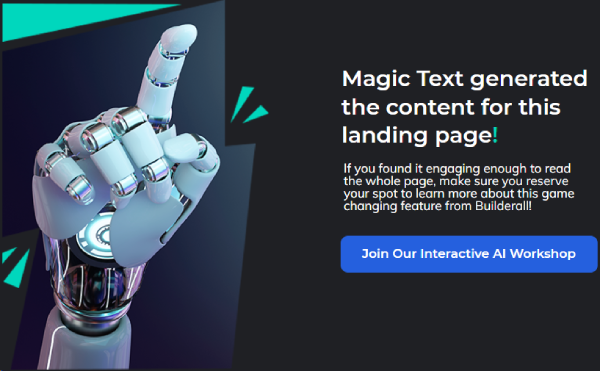To be successful in online marketing, your website must be effective.
How do you tell if it’s actually working? Website performance metrics are the key.
There are too many metrics available through Google Analytics and other tracking platforms. It can be daunting to try and figure out how well your website is doing- or even what metrics you should be tracking in the first place.
The metrics that show how your site’s traffic is doing can be hard to understand.
Some metrics are not important in the long term.
In this blog post, I will share 10 website performance metrics to help improve your website’s performance. These metrics will help you identify bottlenecks and issues, as well as track progress over time.
Why Is It Important to Track Website Performance Metrics?
The main reason why people don’t track the performance of their website is because they either don’t have the time or money to do so. However, by understanding how users behave on your website, you can improve the overall experience for everyone.
You can tell if people are following the path you’ve set for them by observing their actions and movements. If your pages are not effective in driving visitors to convert, you can adjust them to be more effective.
Website metrics can also help you track and diagnose issues with:
- Effectiveness of your content strategy
- Keyword ranking
- The best traffic sources
- Paid ad success
- Conversion rates
In order to know if your online marketing is effective, you need to track your website’s performance metrics. Although the metrics you track may depend on your industry, target audience, and where users are in the marketing funnel, there are some metrics that are essential for all businesses to track.
How to Identify Which Website Performance Metrics to Track
Website metrics give you an accurate portrayal of how your business is doing. Although the term “metrics” may seem daunting at first, it is actually very helpful. The numbers can only improve your situation.
Before you track every available metric, first identify which metrics matter most to your business.
This can be ascertained by assessing your goals. You should focus on metrics that will help improve your ranking on Google’s first page. You can improve your website’s ranking in search engine results by tracking the keywords you rank for using a tool like Ubersuggest.
If you want to increase web sales, you should track conversions, behavior on your site, and when cart abandonment occurs.
The metrics that you track should speak directly toward your goals. You should not just choose the metrics that make your business look good, you should identify the areas that need improvement to bring about change and create opportunities.
Top 10 Website Performance Metrics to Track
There are 10 website performance metrics that will provide a 360-degree performance review, no matter what your individual goals are.
Website Speed
While load time is one aspect of website speed, there is more to it than that.
attention spans are shorter, you need to see how your site does with speed-related functions.
These include:
Time to Title
The time it takes for a website visitor’s request to reach your site’s title on their browser tab. This is important for visitors because a quick title means that your site is legitimate.
Time to Start Render
The measurement of time between when a user requests something and when it appears in their browser. The faster this occurs, the more likely the visitor will stay on the page.
Time to Interact
The time it takes for a visitor to take an action on your site (click on links, scroll the page, type, etc.) is important in determining how long the visitor will stay on your site.
There are other, more detailed metrics that can give you a more complete picture of your website’s speed, but these three can be a good place to start if you want to improve your website’s speed in general.
Conversion Rate
This phrase is often used in the marketing world to encourage people to change something, usually to improve sales or profits. Tracking your conversion rate lets you see how many leads are qualified and how effective your website is.
This means that if you have a low conversion rate but high traffic, you can infer that your on-page conversion tactics are not working well, while those off-page are.
The following information gives you the ability to change aspects of your website to better accommodate the needs of your viewers.
In Google Analytics, go to Conversion and then Overview to view your conversion rate.
Error Rate
This metric measures the percentage of requests to your site that result in an error, compared to the total number of requests. A sharp increase in these numbers is a warning that you’re about to have a big problem. If you keep track of your error rate, you can find and fix problems before they happen. If you do not pay attention to your error rate, you may encounter problems that could crash your whole website and leave you having to fix it in the moment.
Bounce Rate
The metric for ‘bounce rate’ refers to the number of users who leave a website shortly after arriving there. A high bounce rate can not only affect conversions and performance, but also negatively impact SEO. This is because a high bounce rate can be an indicator that your site is not living up to what it promised.
In order to find your website’s bounce rate, go to Google Analytics and select ‘Behavior’, then ‘Site Content’, and finally ‘Landing Pages Report’. Scroll down to see the bounce rate for each individual page.
Top Pages Website
Knowing which pages are successful and why they are successful helps you replicate that success on other pages on your site To know which pages on your site are the most successful, so that you can replicate that success on other pages.
Make sure to keep an eye on which pages are converting and which are not. You can improve your website by finding out what is working well and then using that same method on other pages.
You should track which pages are performing best as well as landing pages and exit pages.
Landing Pages
The following text describes the pages on a website that users land on when they enter the site. Since we all know that first impressions are important and you only get one chance at them, these pages need to be optimized and perform seamlessly.
To see how these pages are doing, go to Google Analytics and look at the Behavior, Site Content, and Landing Pages.
Exit Pages
An exit page is the last page a user visits before leaving the site. If you can identify which pages on your website are most popular, you can make changes to those pages to encourage visitors to stay longer on your site.
In order to explore your exit pages, go to the Behavior tab > Site Content > Exit Pages.
DNS Lookup Time
DNS Lookup Time is a basic web performance metric that is also a key component of more complex metrics.
The DNS system’s main purpose is to keep records of which domain names are associated with which IP addresses. The core functionality of the directory is similar to a phone book that lists people’s names along with their associated phone numbers.
The DNS lookup speed is the time it takes for a domain lookup to take place while the needed resources are being loaded by the server. Too many DNS lookups can slow down an application, especially if it loads a lot of third-party apps and solutions.
The average time it takes to perform a DNS lookup is between 20 and 120 milliseconds, depending on the complexity of the site being accessed. Anything over that is considered excellent. Anything between “very good” and “excellent” is considered excellent.
Have you noticed that your results are considerably worse? Below, we’ve provided 5 most useful tips on improving DNS lookup time:
- Reduce the number of hostnames – Each external request, like social media widgets, libraries, and fonts require a separate DNS lookup. The most basic way of optimizing this part of website performance is to determine whether all of these external resources are really necessary, and if the delay in DNS lookup time is worth it from the business perspective. Each simplification will positively impact loading speed in the long run.
- Cache and host Files Locally – If you’ve already looked through all external request files and determined that all of them are vital to your business, you can now consider downloading some of them and hosting them on your origin server or CDN. Thanks to that, all the necessary resources will be retrieved without having to make an additional DNS lookup.
- Use a Fast DNS Provider – Third-party servers come in all shapes and sizes. Free DNS options are often slow, while premium DNS providers generally have faster response times. It is worth going through the available options and choosing the one that offers the best price-to-performance ratio.
- Defer non-essential JavaScript Files – While some third-party JavaScript add-ons create value for the business, their existence in webpage code can hurt load times. You can somewhat limit that by parsing used JavaScript files until users really need them. This tactic won’t reduce the number of DNS lookups required instead, it will delay the loading of non-critical files. This will result in better-perceived website performance.
- Minimize the Number of CNAME Records – CNAME records generate additional DNS lookups, which will significantly hurt page performance. Even though some of them, are necessary, you have to make sure that all the records you currently have are needed and worth the time penalty.
Hardware utilization
When you use an external host, you may think that you are not responsible for the hardware utilization. Outsourcing helps to minimize the influence of negative factors and risks.
Although it may not seem like it, your organization has dedicated CPU threads and memory modules that need to be monitored. If the architecture is not effective and uses too many resources, it can negatively affect the end-user experience.
There are three main components to focus on:
- The CPU performance,
- Disk space,
- RAM Utilization.
Overall weight
Your page may have gotten bigger and slower over the years from all the changes. In order for a webpage to lose weight, an experienced developer needs to take a closer look at its content.
Total size of all resources on a given web page.
The speed at which a page loads is determined by how heavy the page is. This means that if a website has a lot of files, it will take longer to load.
It’s more important to focus on the relationship between each asset, rather than the overall weight. One problematic item can slow down other assets.
As organizations expand and modify their websites, the size of web pages usually continues to grow. It is important to take a step back and reevaluate which assets are needed every once in a while.
Largest Contentful Paint (LCP)
An important metric that is similar to Time to Start Render which falls into the Core Web Vitals is Largest Contentful Paint (LCP).
LCP is a more user-centric metric for measuring page load speed because it looks for the point when the website loads the main part of the designed content.
Documentation for API designed to operate this metric characterizes the main types of elements considered as Largest Contentful Paint:
- <img> and <video> elements,
- <image> elements inside an <svg> element
- An element with a background image provided by the url() function
- Block-level elements consisting of text nodes or inline-level text elements of other types.
LCP is more useful for determining UX because it focuses on how long it takes for the largest element on the page to load.
Time to Start Render (TSR) only captures the very beginning of the loading experience, which in a lot of cases can be represented as a splash screen or a simple loading indicator.
This wait time is quite irrelevant from a user perspective, and the longer they have to wait for the content, the more frustrated they will become.
The Largest Contentful Paint metric should be 2.5 seconds or less for good user satisfaction.
A good way to measure the threshold is to look at the 75th percentile of page loads for mobile and desktop devices separately.
Cumulative Layout Shift (CLS)
You’ve probably experienced this situation before- you’re scrolling through web pages and as soon as you’re about to click a button, the layout suddenly changes and you’re taken to a different page.
This is one of the most annoying things you can find online, next to unskippable YouTube ads.
The CLS (Cumulative Layout Shift) measures the largest burst of layout shift that occurs during the page loading process. A layout shift occurs when an element that has already been rendered on a page changes its position during the page loading process.