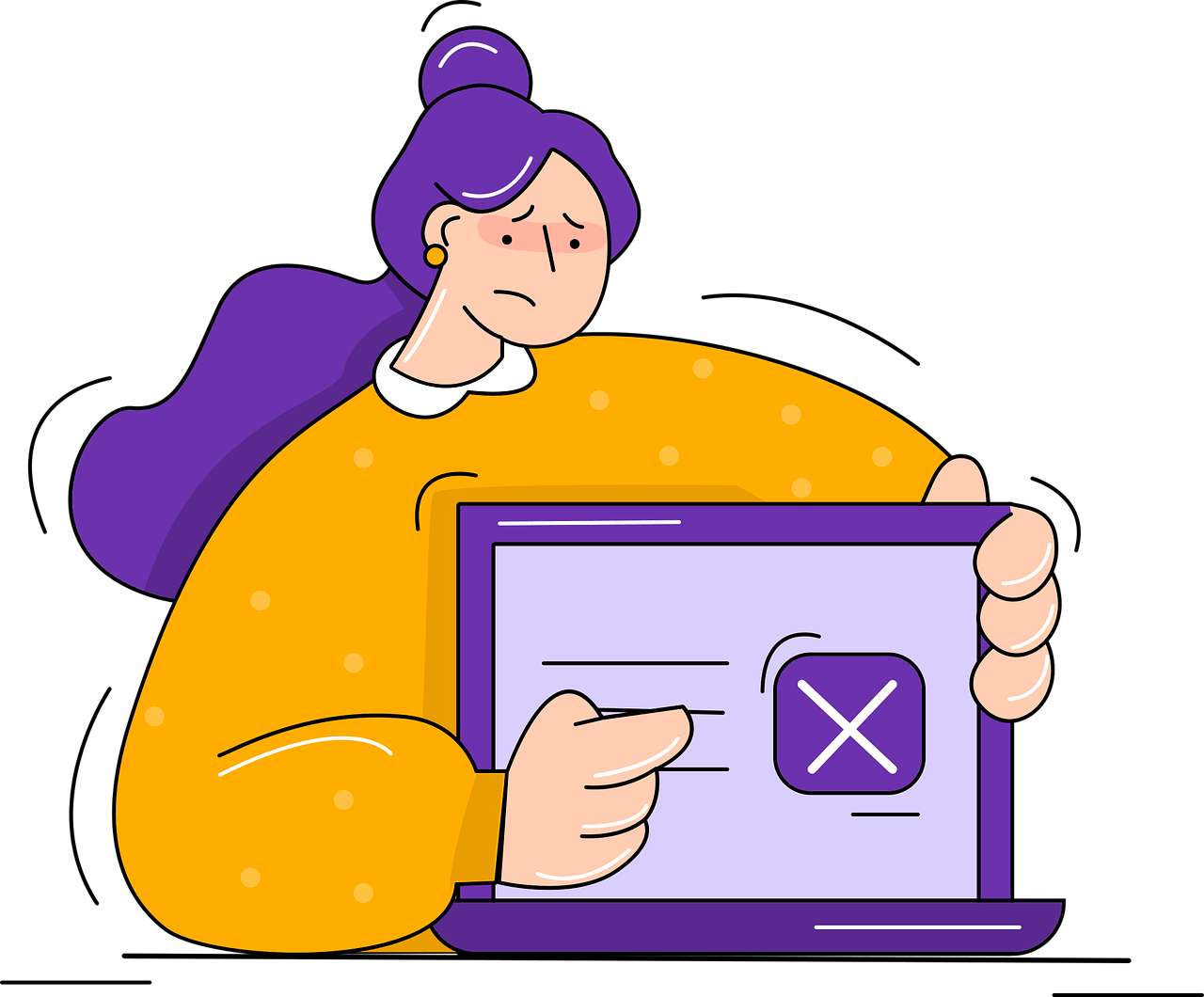User experience and SEO are two approaches that both aim to improve a website’s visibility and usability. Both search engine optimization (SEO) and conversion rate optimization (CRO) are ways to improve your website, but they have different audiences. Good SEO improves your site’s visibility on search engines, while good UX makes your site more user-friendly.
The tricky part is how the two interact. Google has stated that many different aspects of the user experience are not direct ranking factors for search engines. Although they could deliver search results that better suit their own interests, they instead focus on delivering results that will be most useful to the searcher. A website with a good user experience will rank higher than one with a bad user experience, assuming all other factors are equal.
This means that Google wants you to have a high-quality user experience, but they are not specifying what that experience should be. The goal is to make your website as user-friendly as possible. They will not tell you what your template or design elements should be, but they will give you specific guidelines to follow to achieve that goal.
This is more important than ever. The U.S. The Department of Justice has recently clarified that the Americans with Disabilities Act requires access to websites, particularly government and public business sites. Some big websites will make accessibility changes shortly, while others will be the target of accessibility lawsuits.
You need a good user experience on your site. If you improve the User Experience (UX) on your website, it can indirectly help your Search Engine Optimization (SEO) – and in some cases, directly help it as well.
There are some changes that you can make that will improve both your current situation and your future prospects.
Ensure Mobile Compatibility
Almost half of all web usage is done on mobile devices, so a good user experience starts with a mobile-friendly web design. Most websites use responsive design because it allows the design to adapt to the size of the screen it is being viewed on. This eliminates the need to create a design that only works on a few common screen sizes.
Google now uses a mobile-first ranking system, where they’ll give your mobile design precedence over your desktop design. A mobile version is a good investment of your time.
Improve Navigation Structure
Consider your site structure. How many clicks does it take to click on something on your homepage and then get to any particular destination? How logical is it? How well can users navigate from one place to another? The placement of your blog on your website can either be prominently displayed or hidden so that users have difficulty finding it.
Your site’s organization is important for both users and search engines. Optimize your site structure, hierarchies, and organization for both. There is no one right answer to this question, but flatter and more interconnected structures are usually better.
Add Trust Pages
These types of pages are important for helping users feel comfortable doing business with you and can include things like reviews, customer testimonials, company history, awards, etc. There are pages on most websites like a Contact Us page, an About Us page, a Privacy Policy page, and a Terms of Service page. Most people don’t read these pages, but it is better to have them than not. You don’t need to use complicated language or legal terms to write them.
Google requires all of these webpages for some of their services. Make sure those pages are there when the web crawlers come by.
Improve Text Readability
Some people who read your site may have poor vision. web pages with large amounts of text can be difficult to read, even for people with good vision.
Text readability includes:
- A larger font size.Make sure your headings are bold and prominent.
- Reasonable padding and margins.Take advantage of white space to give your paragraphs, sentences, and containers enough breathing room. Crowded pages are unattractive and harder to read.
- Good contrast between background and text colors makes it easier to read.
- Font choice.Some fonts are easier than others to read, and some are specifically designed to be easier to read.
Breaking large paragraphs into smaller, more manageable ones can improve readability. shorter sentences are easier to understand and hold reader attention better
Make Images Smaller Files
Many websites make mistakes when uploading full-resolution images by using the wrong file types or not adequately compressing their images.
Crunching down your images does two things.
- First, if you make the image’s dimensions smaller, you don’t need to use software or code to scale it for display, which helps minimize errors and issues that can crop up. Image optimization plugins can resize large images automatically.
- Second, smushing down the file size helps your page load faster, especially if they’re in your header or otherwise above the fold.
Several site speed optimizations will be mentioned throughout this post because site speed is considered to be very important.
Use Alt Text for Images
The ADA compliancerequires images to have functional, descriptive alt text in order to be accessible. Remember that people who use screen readers cannot see pictures and need a description of what the image is.
Alt text serves that purpose. The point of the text is not to stuff in keywords, but to provide a helpful description for the paragraph it is in. Make sure to include descriptive alt text for every image you use. There are plugins you can use that will make it easier to add alt tags, and some that will even do it automatically.
Use an Attractive, Clear Design
Clarity is the name of the game. There are an almost infinite number of ways you can design a website, but keeping the design simple will help your users understand what they need to do. Some common scrolling and animation effects can cause issues for businesses and may not be the best choice going forward.
Even though you may be limited to working within certain parameters, you can still be creative in your designs. Be sure to make your work clear and attractive.
Avoid Too Many Hidden Divs
Hidden divs are a great way to store information that is hidden behind “collapsed” shutters. For example, an FAQ where the questions are visible, but the answers are hidden until you click. Some people love to stuff a lot of content into their pages for SEO without changing the look or feel, but this can be excessive.
Try not to hide too much information from your users. Don’t just use it as a design element, use it with purpose.
Target Longtail Keywords
The usual target keywords are shorter and less specific than long-tail keywords. Long-tail keywords are less frequently searched than shorter keywords, but they can be very advantageous.
Long-tail keywords can provide insight into why a user is making a particular search, and not just what they are looking for. The number of searches for longer keywords is now higher than for shorter keywords.
The study found that the vast majority of all searches are for long-tail keywords. The internet has undergone a big change since it first started.
This means that people who use long-tail keywords tend to be more committed to finding what they’re looking for than those who use more general keywords. This is because more specific keywords can be related to the actions you want users to take on your site.
An example of a long-tail keyword is “how to rank on Google.” This is a more specific and detailed keyword than a short-tail keyword such as “Google ranking.”
The intent behind these variations is very different. The user is looking for a way to rank on Google.
We are unsure of the user’s intent when they search for “Google ranking”. Perhaps they are only attempting to comprehend its significance.
In general, keywords with less search volume and lower competition are known as long-tail keywords. Therefore, they can be easier to rank for.
What are some effective ways to use long-tail keywords in your content?
If you want to use long-tail keywords in your content, don’t just add a bunch of different ones and hope it will be effective. This can have the exact opposite effect of what you want.
Tips for adding long-tail keywords to your content:
- Determine the blog topics you want to cover.
- Plug the most generic phrase/title of each topic into a keyword research tool like Ubersuggest.
- Identify long-tail keywords related to your chosen topics with high search volume and low competition/CPC.
- Narrow down your list of keywords to the ones with high search intent. For example, if you are a credit card company, and one of your topics is “opening a credit card”, a long-tail keyword you can target would be “how to open a credit card for the first time”.
- Write relevant content that answers the user’s intent behind the chosen keyword.
Use Keywords in Headers
Headers are a great way to signal to search engines and users what your content is about. By placing keywords in headers, you let everyone know that your content is relevant to the search terms they input. Just as a table of contents provides context to users by listing the titles of chapters or sections, keywords placed in headers can do the same for search engine bots by helping them identify the topic of a page.
Headlines are important to 36% of SEO experts, however this does not mean that keywords should be included even if they don’t make sense.
You should take into account the user experience and Google recommendations when deciding where to place your target keywords or other variations. Keyword stuffing should be avoided at all costs.
Tips for using keywords in headers:
- Select the target keyword of your post to include in the headers.
- Plug the keyword into a keyword research tool to find other variations of it.
- Use the keyword and its variations in your headers as often as you can (aim for at least 40 percent of headers).
Include Multiple Media Types
There are some things you can do to improve your website ranking on search engines. One way to make your blog more interesting is to use a variety of media types.
Media doesn’t just include images, it can also include audio files, videos, ebooks, and GIFs. The purpose of these media types is to keep users engaged on your website and improve their experience.
Hubspot reports that videos are more commonly used in content strategies than blogs. A majority of businesses use video marketing as a means of promoting their company, and a vast majority of people say that they were persuaded to buy a product or service after watching a brand’s video.
People are spending more time listening to audio, on average. Almost two-thirds of businesses are planning to increase their digital audio advertising budgets.
Finding ways to incorporate videos and audio files on your blog can improve the user’s experience and make them spend more time on your site. To get started, include small audio recordings in blog posts or short video clips that simplify difficult concepts.
Tips for including more media types:
- Create a YouTube channel as another marketing avenue to build a following on.
- Embed YouTube videos that cover similar topics in relevant blog posts.
- Include audio clips from relevant podcasts that fit your topic.
- Present data and stats in more engaging ways such as with data visualizations and other custom graphics.
Use Internal Links
The amount of time that someone spends on your website is a factor that Google considers when ranking your site. Another metric that is similar is the amount of time spent on your entire website. This is another key ranking factor for Google’s algorithm.
The more time a user spends on your website, the more likely they are to progress to later stages of the marketing funnel. Additionally, it communicates to search engines that your content is high quality and relevant.
The majority of SEOs (80 percent or more) think that each blog post should have a minimum of 2-5 links to other pages on the same website (internal links). Many people spend the same amount of time working on their internal linking strategies as they do on strategies for linking to other websites (external linking).
The two key steps to increasing time spent on your site are:
- write engaging, in-depth content
- link to relevant internal content
Linking to internal content helps keep users engaged on your site. The chances of them having interactions that are beneficial to SERP rankings are increased when the interactions are meaningful.
Tips for incorporating and leveraging internal links:
- Choose pages with additional content that is relevant to the topic the user found you from.
- Use anchor text that sounds natural and encourages users to click on to the next page.
- Avoid using generic anchor texts such as “click here” or “read more”.
- As a rule of thumb, make sure the most important pages on your website are always three clicks or less away from the first page seen.
Update Your UX Periodically
Things change. Standards evolve, preferences evolve, and laws and regulations develop. As time goes on, what used to be considered good design no longer looks up to date or meets current design standards.
Improving your overall UX design is not a direct SEO factor, but it is closely related. Any benefit you can provide to your audience is also a benefit to your brand.