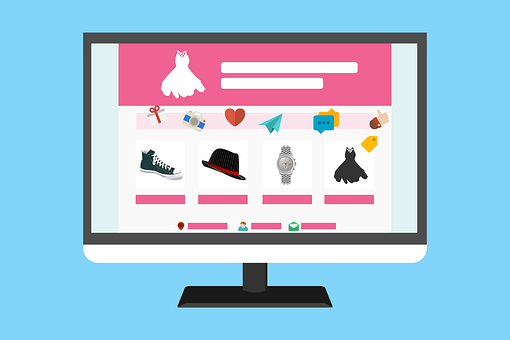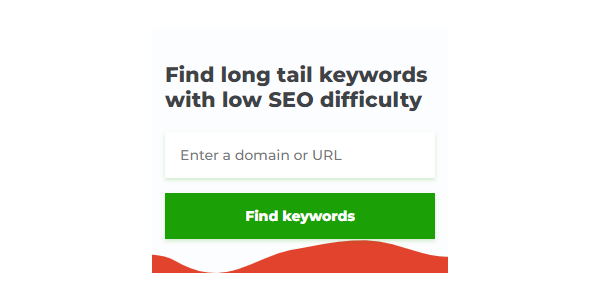Why It’s Important to Measure UX
Website users are potential customers. How easily a person can navigate your website has a direct impact on how they perceive your company.
If a customer can’t find the answer to their question on your website, they may become frustrated and leave. What if customers can’t figure out how to check out of your online store?
If a user has difficulty using your website, they may decide it is not worth the effort. Creating a seamless experience is likely to result in successful conversions and repeat visits.
Which do you think will result in higher revenue?
You should now have a clear understanding of why it is so important to grasp an understanding of how users interact with your site, as well as being able to identify and rectify any areas which may be causing them frustration. But how do you measure it?
Measure UX With These Helpful Metrics
You can reduce the amount of guessing you have to do by tracking and analyzing specific metrics to understand what is happening when users land on your site and why they leave.
There are two primary types of metrics used to gauge UX: objective measures and qualitative feedback.
Metrics that have objective, measurable numbers attached to them in order to track and compare progress or success. Subjective metrics might give you information about how a user feels about the experience of using your website, as opposed to objective metrics. They might include ease of use or satisfaction ratings.
What are qualitative metrics? They are measures of customer experience quality on your site and include recommendations, satisfaction, and ratings. Behavioral metrics are a way of measuring how users interact with your website during their visit using numbers.
The HEART framework was created by Google in order to provide a combination of objective and qualitative metrics to give a complete understanding of UX. The framework can help you identify which metrics might be most important to you. It measures happiness, engagement, adoption, retention, and task success.
Although measuring UX can give you an idea of what users are doing on your website, it cannot explain why they are doing it or how to fix any issues. You won’t be gathering names of customers to contact in the same way that you would for a customer service issue.
This allows you to test different features or solutions on your site to see if they have positive results.
There are a few different ways that UX designers can measure the success of their website designs in terms of user experience and satisfaction. Some of these methods include things like surveys, user testing, and analytics.
1. User Interaction With Forms
Forms on websites are a common way for customers to contact you, sign up for information or special offers, get quotes or specifications on a product, and more.
Many users find forms that require a lot of data or are difficult to fill out to be a turn-off.
A tool like Hotjar can tell you which website forms are being completed by some users and which information fields people decline to fill out. This information can help you understand what customers think of your website forms.
You can also get video recordings from Hotjar to see how users interact with your forms on your site.
The users may be anonymous, but the information they provide can be critical in making changes to your online forms. You will see where they appear to hesitate and which fields they choose to skip. Only ask for the minimum amount of information you need because if users don’t finish the form and submit their information, you will lose all data.
Make sure your form is easy to fill out on mobile devices, since people will be using a touchscreen instead of a keyboard.
2. How Users Navigate Your Website
Wouldn’t it be great to know what your website visitors are doing and what they click on when they visit your website?
If you want to measure the user experience, this is valuable insight. A heatmap can give you information about where people click on your website. This can help you improve your website’s layout and design. Crazy Egg is a tool that offers this service.
Mine this information for both positive and negative feedback. The colors of a layout can affect how users perceive it. Some colors may grab a user’s attention while others are ignored. How the features are positioned might affect user engagement, as well as the call to action.
You may want to consider redesigning your website to make those buttons more prominent. You can make your product more appealing to your target market by adding features they like and adjusting areas they seem to ignore.
This insight can be used to design or edit other pages on your website to include features that your users responded positively to.
3. Usability Testing to Measure UX
You don’t need an expert to test website usability. In some cases, it can be more valuable to get feedback from people who are not part of your team. Contact a few individuals you trust (e.g., friends, family, some customers) to see how easy it is to use your website.
Have them go to the website, fill out any forms, and see if they can make a purchase. New users to your website should be able to do everything that is possible on the website.
What works? What doesn’t? What processes do they find they are unable to complete or find time-consuming? To improve your experience, you should explore these areas and see what you can do to improve them.
If you want to know if your site is user-friendly and if users can complete tasks quickly, you may want to gather feedback.
Were there any areas that you couldn’t progress through, such as a form that didn’t submit, or a purchase that didn’t go through?
4. Track Page Views and Time on Page
If users are taking the time to stay on your site, it’s likely because they find it easy to use. They are enjoying themselves and may look at multiple pages.
When you start measuring UX, you may be wondering how long an ideal website session should last. What you want your website to achieve will determine what kind of design you need.
The typical goal is to keep users on each page long enough to give them the information they need and get them to take the next step towards conversion. If you want to be successful, you should look for the call to action buttons that take you to the next page, or sign up for an email newsletter.
However, very long time-on-page results could indicate a problem. Other signs that your website needs improvement are when users spend a long time on a certain page or don’t complete a form. If the page itself is confusing or doesn’t match the call to action you’ve chosen, it will reduce the effectiveness of your campaign.
5. Run a Customer Success Survey to Measure UX
The survey gauges customer satisfaction with your site. It’s a great place to start measuring UX.
Can you tell me about your level of satisfaction with the product or service, and whether you would recommend it to others? Did you achieve the goals you had for your visit to our website? Did they find what they were looking for?
What Is UX Design?
User Experience Design is a process focused on improving user satisfaction by making websites and apps more usable, accessible, and efficient. The main idea is that UX design makes websites and apps simpler to use so that people don’t get confused.
The focus of UX design is on the experience of the consumer when using the product. Your product is not just the physical good or service you sell, it also includes the content you produce to reach your consumers and connect with them before they have even used your products.
The goal of developing a website with the user experience in mind is to lead your visitors around your company in a way that shows them exactly what you want them to see and understand at specific points in their navigation process.
When designing the user experience for a physical product, the goal is to create a solution that meets the user’s needs at that moment. If the user’s needs change, the product may no longer be providing an effective solution and a new product may need to be sought. Adobe has a series of tools, like Adobe Color and Adobe XD, that work with cloud apps and offer all the features in one place.
What UX Designers Do Goes Beyond UI Design
“User Experience Design” is often used interchangeably with words such as “User Interface Design” and “Usability.” However, while usability and user interface (UI) design are essential elements of UX design; they are subsets of it. UX design encompasses many other fields.
A UX designer is responsible for creating a seamless experience for users of a product, from the initial branding and architecture, to the usability and functionality of the final product. The user’s experience begins even before they have the product.
In other words, products with great user experience are designed with every aspect of the customer journey in mind, from purchase to troubleshooting.
UX designers are concerned with more than just developing functional products; they also consider factors such as how pleasurable, efficient, and fun the user experience will be. There is no one single concept of a good user experience. The user experience is successful when it meets the needs of the user.
How to Enhance site User Experience Design
1. Everything Begins With User Research
It may be tempting to start designing product experiences by asking “what will it do?”, but you may be getting ahead of yourself. What is the most important question in UX?
This is the beginning of the process for designing your user interface. Who will use your app and anyone else in your audience should be considered long before you start drawing things out.
You need to start with a UX research plan. This plan will help guide your entire project, ensure everyone involved is on the same page, and help you figure out what questions you need answered. Questions like:
- What would users like?
- Are their needs being met?
- What can your mobile app give them that they don’t get somewhere else?
- What would you do better than your competition if they get it elsewhere?
2. Simplicity- Keep It Simple and Practice Responsive Design
Simplicity in website design means getting rid of unnecessary components. If you want a visitor to your site to take a specific action, you need to make sure that your site is designed in a way that encourages that action. When readers want to find something specific in a text, they will read through it carefully to find what they are looking for. If you want people to stay on your website, you need to make it easy for them to find what they’re looking for. If they have to search through a maze of links, they’ll get frustrated and leave. It is very important to get feedback on your UI elements as you build them so that you can make changes in a timely and appropriate manner. This not only ensures that you will receive better feedback, but also that you are on the right track.
A simple design includes a clean layout, two or three colors, plenty of white space, two fonts, and a third font for your logo. Your graphics should have a purpose; they should be both clickable and informative.
3. Whitespace Is Your Friend – Use It Generously
This is a quick and easy way to improve your design. Whitespace can make your designs look more polished and professional.
You don’t have to use a white background color for your design. The only requirement is that there is space between elements of the website. Using white space effectively can make your web pages look more simple and elegant.
Here are some ways you might use white space to boost the UX of your website:
- Increase the line space for your text in the body
- Increase white space in long text blocks on the left and right margins.it’s been shown to improve comprehension up to 20%!
- Avoid putting images in line with text instead of positioning them on top or under text blocks.
- Group and surrounding related objects with white space