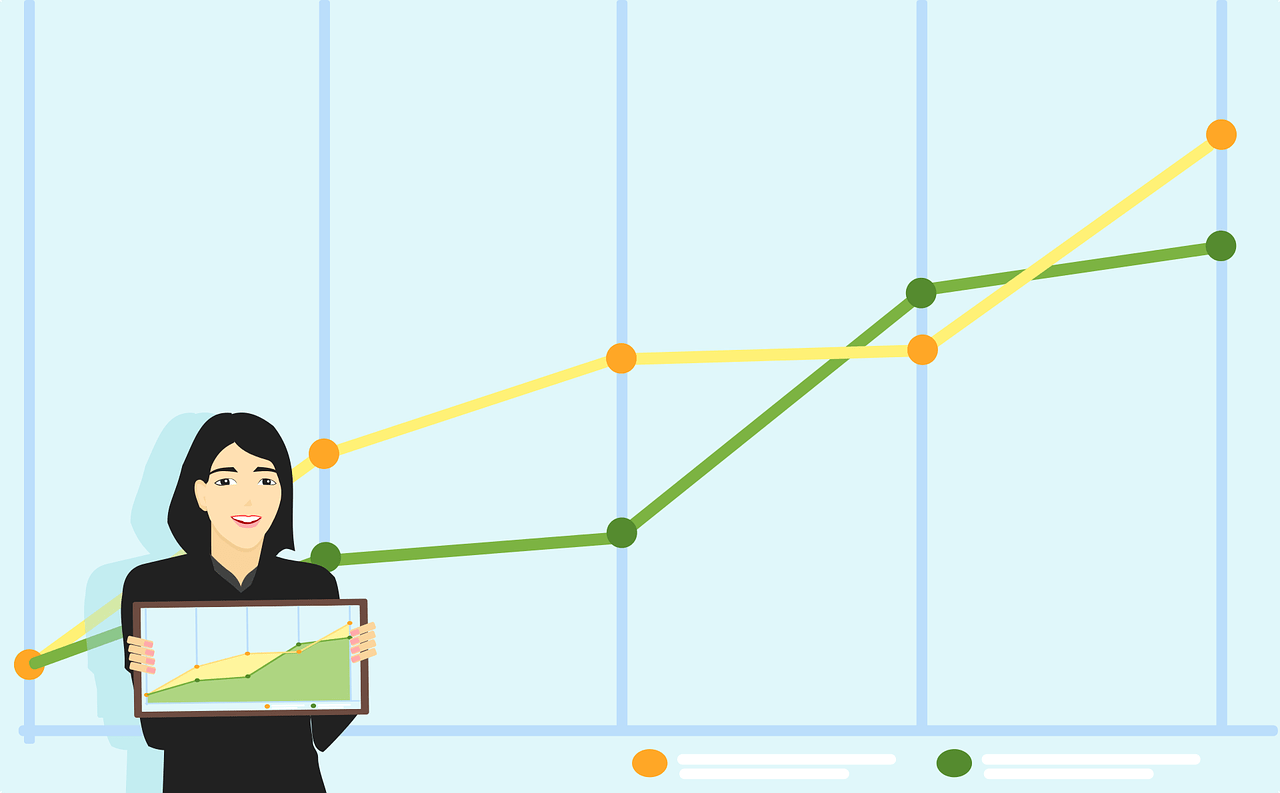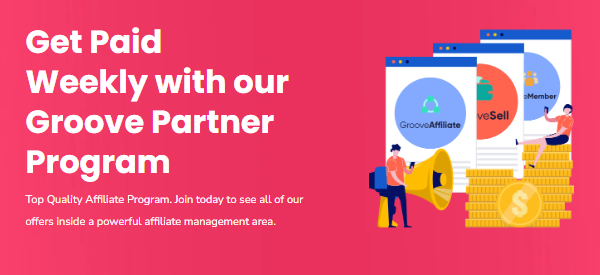Organic search is one of the best ways to generate sales and leads for your business. It’s a free source of traffic that you can use to promote your products or services. Mastering technical SEO can help you rank higher.
Other websites linking to your content signals to search engines that your site is high-quality and worth ranking higher in search results. Despite having great content, your website will not be successful in Google searches if your technical SEO is not up to par.
What is technical SEO?
Google uses “spiders” to crawl hundreds of millions of websites every day to collect the information needed to create search results. Google’s time spent on your site is limited, so you need to make it easy for the Google spiders.
You need to do four things to get an advantage:
Fix your site structure.
Your website’s structure should be simple and logical. If your pages are easily found by visitors, Google will also find them easily and reward you by indexing more of them.
Add labels and metadata.
Follow these tips to help Google understand what’s on every page:
- Label each part of a page with descriptives such as “navbar,” “footer” and “article.”
- Add alt tags to images, graphs and charts to describe their content.
- Provide a page title and meta description.
Secure your website.
Your website needs to be secure. Your website’s security certificate should be up-to-date and properly installed so that your URL starts with https://.
Make your site fast.
It is important that your website loads quickly on any device, so you should choose a responsive design.
All of this sounds more complicated than it is. You need to incorporate these four factors into your website from the moment you start designing and writing it.
The main point is that every search engine has a limited number of pages that it can index in a day. If you improve your technical SEO, more of your website will be indexed by search engines.
Technical SEO tips to increase traffic and conversions
If you’re building a website for the first time or you want to improve your current site’s rankings, follow these:
Choose a secure, reliable host.
Two reasons why selecting a top web hosting service is important are: 1) to ensure that your website is accessible to visitors and 2) to ensure that your website loads quickly. Google has confirmed that site security is important for ranking in search engines. This was back in 2014. If two websites are identical in every way except for one having secure HTTPS hosting while the other does not, the website with secure HTTPS hosting will always rank higher in search engine results.
Second, website downtime hurts your rankings badly. If Google is unable to find anything on your website the first time it crawls it, each individual page has the potential to drop two ranking spots.
If a search engine’s spiders cannot find anything on a website to crawl, Google will visit the site less often. It is difficult to regain Google’s attention once it has been lost. It’s important to choose a hosting service that has little to no downtime at all.
Score well on Google Core Web Vitals.
Google uses Core Web Vitals to measure the quality of a user’s on-site experience. These are the three key metrics you need to get right:
- Largest contentful paint: This is how long it takes for a user to see the majority of the content on a page. Aim for 2.5 seconds or less.
- First input delay: This is the time it takes for your website to respond to a visitor’s actions, such as clicking a button or link. Google wants to see a delay of no more than 100 milliseconds (a tenth of a second).
- Cumulative layout shift: Have you ever been on a website where it takes a long time for the text and images to settle in the right place? This is known as cumulative layout shift, and Google doesn’t like it.
Follow these tips to improve your score on Core Web Vitals:
- Use a content delivery network (CDN). CDNs host your site in multiple locations around the world, and the server closest to someone visiting your site delivers your content.
- Compress images. Optimize images and visual content across your site for quicker downloads. Use free image compression plugins, like smush.it.
- Remove unnecessary WordPress plugins. Only use essential WordPress plugins, and remove any unnecessary files from your servers.
- Use JavaScript efficiently. Either minimize JavaScript or delay its deployment, as this affects first input delay times.
- Use lazy loading. Load images only when they scroll into view, to reduce the largest contentful paint time.
- Give page elements specific dimensions. By specifying the exact height of videos, images and Lottie JSON files, you’ll score better on the cumulative layout shift metric.
Make your website responsive.
More than half of web traffic in the United States comes from mobile devices, which is up from just under half in 2021. It is now essential for companies to have a mobile-friendly website design as it is a key requirement for good SEO.
In 2019, Google’s priority was indexing the mobile version of new websites first. Although an exact date has not been announced, most SEO experts anticipate Google will transition to a mobile-first index for the entire web in the near future. As a result, it’s advisable to begin preparations for this change. The Google Mobile-Friendly Test is a tool you can use to check if your site is mobile friendly.
Simplify your site architecture.
The amount of time it takes for a website to load is directly proportional to the number of clicks it takes to find the desired content. A website with a lot of content will take longer to load. If your website is more than a few clicks away from the homepage, it will take Google’s spiders longer to crawl it and index its content. To make it easier for users to find what they’re looking for on your website, you should organize your content into categories so that no page is more than a few clicks away from the homepage.
A silo website architecture can help Google crawl your website faster. It also helps search engines understand what each piece of content is and how your pages are related.
Eliminate duplicate content on your website.
Google strongly dislikes plagiarized or copied content. Google isn’t too fond of duplicate content, but it won’t necessarily harm your rankings.
Sometimes, duplicate content is created when you have not specified a canonical URL. A canonical URL is the preferred URL that you want Google to index when there are multiple pages on your site with the same content.
If Google did not have this, then it would think that the following URLs are different pages and give you a bad grade for having duplicate content.
Develop content based on target keyword research
Developing a content SEO strategy can be aided by using tools such as Semrush, Surfer SEO, and Ahrefs to help identify the ideal target keywords. The purpose of your keyword planning tools is to help ensure that your content is aligned with what your target audience is searching for. Each piece of content you create should be written to match the purpose of the searcher’s query.
Whichever tool you use should provide suggestions based on:
- Primary keywords. These high-level keywords should serve as the main topic.
- Secondary keywords. Should be used as often as possible as subheadings in your articles and pillar pages.
- Supporting language. Lower-level keywords you can use throughout the text.
When you come across strong secondary keywords in your research that have enough search traffic, see if you can write articles and create content just for them. When you publish articles that are relevant to each other and link them together, you are telling search engines that you are an expert on that topic. This increases your chances of ranking higher for that keyword or subject.
If you try to stuff too much information into one piece of content, it will become difficult to read and Google will be less likely to rank it high on their search engine.
It is also beneficial to investigate opportunities with long-tail keywords. These phrases that are said less often frequently have search intent that is more focused on transactions, making them ideal for content that encourages your potential customers to continue down the funnel.
Use effective titles and headings
Web page titles and headings are not the same thing, even though they might be interchangeable to most people. Titles occupy different parts of your web page code than headings do.
The title of each HTML document is placed in the element. The element serves as a container for metadata (data about data) for each web page. The following text provides information about the document title, the language used on the page, and scripts for analytics tools.
The title of a page is placed between thetags and explains to Google and other search engines what the page is about at a high level. It’s also shown on the search engine results.
Well-constructed titles do two important things:
- Include the primary keyword you’re trying to rank for.
- Make people want to click or read the content.
The title is one of the most important aspects of SEO and should be considered when creating any type of content. If your web pages are indexed by search engines and end up ranking, but don’t get clicks, Google will replace them in the search results with articles that do get clicked.
Headings are an important part of code that help create the part of the page that users see. The html document’s on-page title will be in between the
tags, with the subheadings placed between the
tags and further subheadings in between the
to
tags.
Google gives more importance to headings because they help indicate what the page is about and how it is organized. If you want to improve your SEO, try using secondary keywords in your subheadings. This will let Google know that you’re discussing different aspects of the main topic, making you more likely to show up in search results. You should also take the time to create unique titles for each page, even though they might be about similar topics.
Search engines thrive off of high-quality content that provides comprehensive coverage of a topic. This is because these search engines want to be able to provide their users with a single source of information that they can trust. Google ranks your website by how confident it is that the page will answer your question.
Include a number of internal links
You should link to relevant content both inside and outside of your website. Google examines every page and wants to find links to other articles related to the page being examined.
When linking to other websites or pages, it is important to do so with intention and to keep search engines in mind, especially when choosing anchor text. Instead of using phrases like “Read this article,” use anchor text that includes the primary keyword the article is based on. This provides search engines with more information about where the link is going.
There is no set number of how many links you should have, but if you have too many links to irrelevant content, it can be distracting to the reader and confusing to search engines. We recommend using several internal links for clarity purposes at the beginning of the article when you’re introducing new concepts to your readers, but your ultimate goal when creating links in your content should be to focus on the user.
Optimize page speed
Each HTML document has a head section that loads before the visible part of the page. This means that the code in this section should be concise and to the point.
This section of a page is less visible to stakeholders on a site, so it tends to be neglected over time. It’s not uncommon for multiple scripts for Google Analytics or user behavior tools like Hotjar to be left in the code, which can slow down page load times.
If you’re interested in improving your page loading speeds, Lighthouse is a great tool provided by Google. This tool not only shows you images that are slowing down your load time, but everything else that is causing delays as well. It can deliver information at a granular level, essentially telling you: “Hey, these are the seven things that are loading slowly.” You can use this information to decide what is essential to your internal needs and what can be omitted.
Make sure your CSS is tidy. The buildings should be as up to date and efficient as possible. You should always take opportunities to minify your CSS. It’s not necessary to take a lot of code down, but every tenth of a second is important.
If your website contains a lot of data, it’s advantageous to Google and the user to load that content as quickly as possible. Before your web font loads, you should make sure that your text is visible.
The importance of a solid technical SEO strategy
Your site’s traffic-generation strategy will be more successful in the long run if you have a strong foundation in technical SEO.
You will not see the full benefits of your investment if you do not also focus on technical SEO.