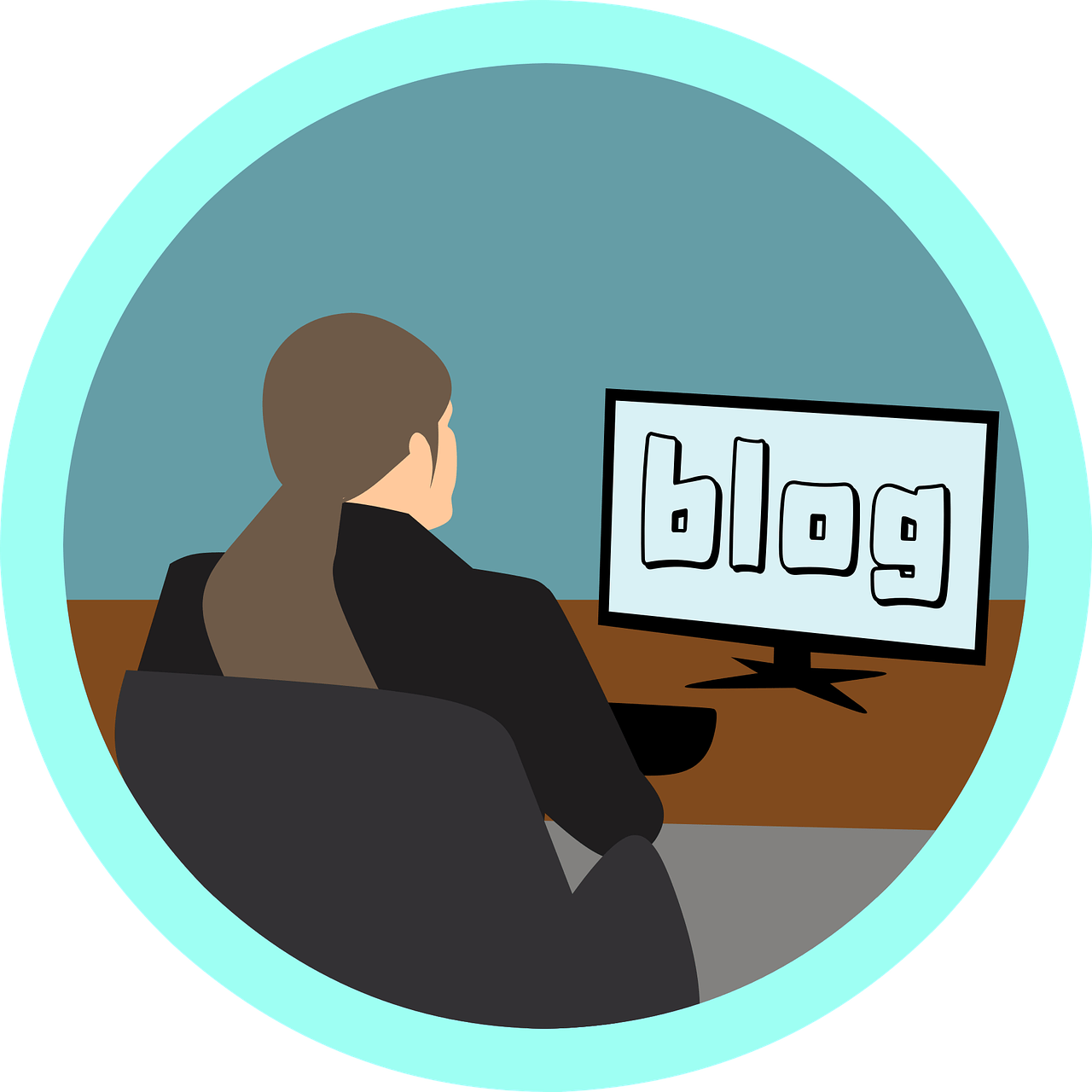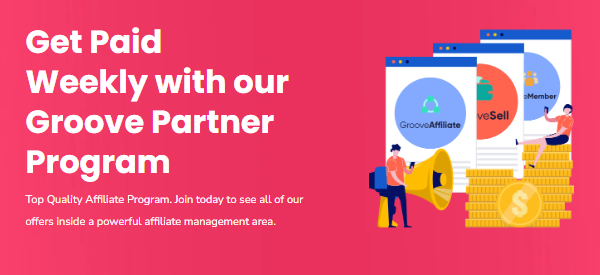There are millions of bloggers who post new content every day.
Why should you blog for your business when there are already so many other companies blogging? Is the blogging market totally saturated?
Business blogging is no longer a mere luxury for your company; it has become a necessity for several reasons.
Blogging is important because it provides useful information to inform buying decisions, which helps improve your company’s credibility and thought leadership.
79% of companies who blog reported a positive return on their investment in inbound marketing. Surveys show that those marketers who blog see 67% more leads than those who don’t.
What can you do to make your posts more noticeable than all the others? You can increase your blog visitors and conversions by making your blogs more SEO-friendly and relevant to search engines.
Quick takeaways:
- Search engine optimization is a critical part of every blogging strategy. It’s the only way to drive organic traffic consistently.
- SEO is also essential for your blog because it helps you explore topics and ideas that your audience is talking about and interested in learning about.
- For blogs, SEO is something that requires consistent attention as part of your overall strategy.
What is SEO? Why Should You Care?
SEO is a set of practices that are used to improve the ranking of a blog on search engine results pages.
SEO is all about using the right keywords that people search for on search engines, as well as linking to other websites and social media platforms. Making your blog more relevant to search engines will help your posts get higher rankings and generate more traffic.
If you don’t make SEO a priority for your blog, is it really worth investing in? SEO ensures that your content appears in the right searches so you can reap the benefits of blogging like:
- Cost-effective organic traffic
- Highly targeted and relevant traffic
- Quality leads, visitors, and engagement
- Establishing your brand’s authority
- Earning trust from your audience
- Building a strong brand image
9 SEO Best Practices for Blog Traffic and Conversions
How then do you ensure your posts are SEO-friendly? Here are nine simple tips to help you optimize your blogs for SEO.
Choose the Right Keywords
The reliability of search engines is based on the keywords that are used to determine the relevancy of the web user’s search. When a web user wants to find information on a particular topic, they will type words related to that topic into a search engine. The search engine creates a list of the results it determines to be most relevant to the topic.
To make your blog more effective, you should choose keywords that are closely related to your topic and use them throughout your post. You can use Google’s Keyword Tool to look up a keyword’s average monthly searches, relevance, and competitiveness as well as find similar keywords.
Make sure the keywords occur organically throughout your post. Don’t try to fit keywords into your blog post unnaturally, as this will not improve the post’s relevance.
Optimize Your Title
This means that it is very important to create an interesting headline, as 80% of readers will not read past it. To write a successful blog, you must first capture the reader’s attention and interest. You then need to focus on conveying the main idea or concept of your blog in an engaging way.
Keep your headlines under 66 characters if possible so the entire title can fit on a search page. You should also use the same or similar keywords that you have used throughout your blog in the headline to make it more relevant.
Only Create and Publish Original Content
Creating original, useful content is important to keeping your readers engaged. Google prefers original content because it helps its algorithms do their job. People don’t want to read three different blog posts that all say the same thing word-for-word when they are looking for detailed answers to their questions. Google knows this.
Subheadings can help break up your blog copy and also help search engines scan and index your post more easily. Including keywords in your blog’s title and throughout your blog postings will help Google to index your blog appropriately and help to increase your blog’s effectiveness.
If you want to get more traffic to your blog post, include links to other sites, social media channels, or pages on your blog. This will help people find your post and read it. When you link to other sites, it may help increase your traffic if the site you linked to also links their content back to your site. This only works if the content on your site is original.
Copy Should Be Long but Scannable
If you want your post to rank well on a search engine, make it longer than 1,000 words. The average length of the top-performing marketing blogs is 5,700 words. Generally, articles over 3,000 words get:
- 3x more engagement
- 4x more shares
- 5x more backlinks
If your blog contains large blocks of text, viewers may be discouraged from reading on. Small tricks help you avoid that. For example, you can use a “read more” tag or button to link to a longer version of your blog.
People only read an average of 28% of the words in a blog post during a visit. It is recommended that you use short paragraphs, bullet points, number lists, and block quotes to make your post more scan-friendly for your readers. This will help them pick up the key points quickly and find the information they need.
Make sure to include a call-to-action in your post, such as promoting your social media channels or other blogs. This will help generate more traffic to your site.
Always Include Relevant Images
Images tend to make blog posts more popular. Images are more important than text because they are easier to remember.
Even more importantly, Google wants your images. Functionality like visual search and in-SERP snippets are becoming more common in apps and search engines. This means that you should include more images in your posts.
Make sure to include titles or image captions with your most important keywords, as well as ALT tags, and credit your sources.
Write strong meta descriptions
The meta description tag is responsible for the block of text that appears after the content title in the search engine results pages. Each page on your website has a title placed in the head section of its HTML code. Similarly, each page has a meta description.
This content provides an explanation of what information is available.
You need to Consider what is most important to you when you are looking for something. If you want to know what would make someone click on a link, then read this article!
Keep in mind that Google frequently rewrites meta descriptions. After analyzing user intent, they try to modify your content to better match what users are looking for and then display that. The search engine may use the text from your meta description or the content on the page to generate a different, more effective version.
The meta description is not factored into the algorithms that determine a website’s position in the search rankings; however, how often searchers click on your website from the search results is. Your meta description should be attractive, even if Google rewrites it. It is worth trying to get your information out there as it is free advertising within the search rankings.
Include a number of internal links
You should link to relevant content both inside and outside of your website. Google reviews every page and wants to see that you are linking to other articles in addition to the one you are writing.
When linking to other pages on your website, be sure to do so with intention and keep search engine optimization in mind, especially when choosing what text to use for your hyperlinks (known as “anchor text”). Use phrases such as “Read this article” instead of anchor text that utilizes the primary keyword that the article is based on. The ‘anchor text’ is the word or phrase that is hyperlinked. This tells search engines more information about where the link is headed.
There is no hard and fast rule for how many internal or external links to include from Google, but as a general guideline, base this number on the length of your content. The most important thing is to make sure your internal links are relevant.
You should not include hard limits to the number of links, but including too many links to non-relevant content will distract the reader and make it difficult for search engines to understand the context. It is recommended to use several internal links for clarity purposes at the beginning of the article when introducing new concepts to readers. However, the ultimate goal when creating links in content should be to focus on the user.
Provide a user-friendly design (on desktop and mobile)
Design should not be left out of internal discussions around improving a company’s search engine rankings. The focus should be on improving meta tags and creating high-quality content.
Google wants users to be able to easily find what they are looking for when they land on a page, no matter what device they are using. Your goal should be to make your site just as easy to use on a phone as it is on a computer web browser.
Is it easy to navigate your site? Is it easy to scroll and click links? Does your long-form content have a table of contents or an easy way to navigate around it? If you only build a website for desktop users, you may not get a chance to see how it would look on a phone.
Remember to keep the user in mind when you are developing your website. You may not need to worry about mobile if your prospects engage with your content well, but mobile experience is still important for ranking purposes.
Content management systems that use responsive design make it easy to create a consistent and easy user experience on your website.
Optimize page speed
The section of each HTML document needs to be loaded before the visible portion of a particular page can be seen. The code in this section should be as efficient as possible.
This section of a page is less visible to stakeholders on a site, so the head ends up being neglected over the years. If you’ve ever noticed your website loading slowly, it might be because there’s more than one Google Analytics script running in the background. User behavior tools like Hotjar can also cause slowdown if they’re not configured properly.
If you’re curious about what you can do to make your web pages load faster, you should use Google’s Lighthouse test. This tool can help identify what is causing your website to load slowly, in addition to images. This text is discussing the advantages of granular information. It can be used to find out which parts of a project are loading slowly and then optimize accordingly.
Keep your CSS files organized and tidy. The buildings should be built as efficiently as possible and up to date. You should always take the opportunity to minify your CSS. It’s not necessary to take down a lot of code, but every tenth of a second is important.
Make use of navigation and sitemaps
Your navigation bar is the best way to show how important a piece of content is.
Here are tips for making it SEO friendly:
- Link to your biggest pillar pages from your top navigation. You don’t want to link to everything at this level, but the main topic pages on your website should go here.
- Use language that is relevant to the searcher. Try not to use terms such as “solutions” and “services” if you can help it. For example, a plumber’s website could link directly to “sink installation,” “toilet installation,” etc.
A sitemap is a file that tells Google what pages are on your website. After you have completed your website, you can submit it to Google through their Search Console. Both HubSpot and WordPress include a sitemap feature that outlines the different sections of your website.
A general best practice for SEO is to have a well-organized sitemap that is known to Google. Google does a great job of finding pages and internal links on its own, but it’s always a good idea to have a sitemap set up in Search Console. The tool is very useful, especially if you need to get rid of bad backlinks in the future.
Always Prioritize SEO for Your Blog If You Want Serious ROI
Ask yourself why you bother with your blog. What’s it all for?
If you don’t want to pay for ads, you’re like most people who want to get the benefits of organic traffic. To earn traffic from Google, you need to create content that engages visitors and eventually converts them into customers.