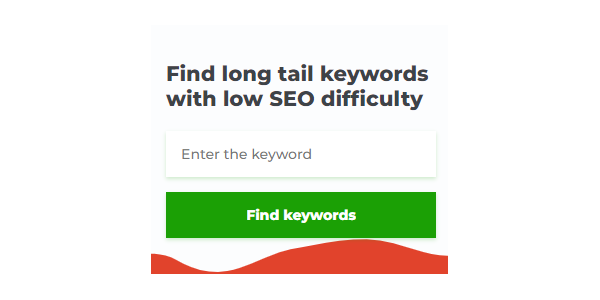What is a Technical SEO Audit?
To improve your website’s ranking on SERPs, you’ll need to focus on your content and make sure it’s properly optimized for Google Search. You can use Google Search Console to help you with this.
SEO strategies that used to work, like keyword stuffing and backlinking from micro-sites, are no longer effective.
If you want to improve your ranking on Google, you need to make sure your SEO strategy is keeping up with the latest developments on the Google Search Console.
A technical SEO audit can help improve your website’s ranking by identifying errors and potential improvements.
During a technical SEO audit, you will check the technical aspects of your website’s SEO. This includes things like your website’s structure, its tags, and its code.
The tool basically checks the health of a website and finds out what might be needed to improve it.
Bots that are used by search engines to find pages and websites on the internet are called crawlers. After your website is submitted to the search engine, algorithms (or “bots”) scan your pages for certain ranking factors. These factors are then used to determine where your site will be placed in the search results.
If you want to stay ahead of your competition, you need to be constantly changing your SEO strategy too.
This is why it’s important for you to stay current in order to stay visible on search engines.
If you do not check how well your website is doing, you could lose readers to your rivals.
It is a good practice to perform mini-audits of your search engine optimization monthly, as algorithms and technology frequently change.
You should also do a complete technical SEO audit every 4 to 5 months.
What Factors Affect Your Website’s SEO Performance?
There are three main categories of factors that affect your website’s SEO.
- Technical factors: These include technical aspects such as hosting, indexing, page loading speed.
- On-page factors: These include factors such as site content, target keywords, and their related terms.
- Off-Page factors: These include the backlinks and outside references to your website from other websites.
Regular audits of each of these factors are necessary. This will ensure that you always have the most recent information about changes in the industry.
Make sure your website is mobile-ready.
Mobile devices are responsible for about 60% of all searches, so Google Search is now giving more importance to websites that are designed to work well on mobile devices.
What Steps Should You Follow to Conduct a Technical SEO Audit?
Now that you are aware of what a technical SEO audit entails and which metrics are assessed, lets examine how you can go about conducting one.
Start by Crawling Your Website
This permits you to check for common SEO issues and develop an action plan for improving your website’s SEO. The crawling of your website is the first step in every technical SEO audit in order to check for common SEO issues and develop an action plan for improving your website’s SEO. There are a few tools you can use to help you with this, like Semrush, Spyfu, or DeepCrawl.
Semrush’s On-Page SEO Checker provides you with recommendations to improve your site’s SEO strategy, backlinks, technical SEO, and content quality.
They help you find errors such as broken links, poor images, page title issues, and bad keywords.
Other benefits of investing in a technical SEO audit include the ability to find duplicate content, excessive redirects, and unlinked pages.
Additionally, you can check your crawl budget in the Google Search Console.
Your crawl budget is the number of pages Google Analytics is crawling on your website, and how frequently it crawls them.
Remove Duplicate Content
Duplicate pages can easily waste your crawl budget. Semrush can help you find duplicate pages on your website.
The pages on this website usually have the same title and meta description tags.
Remove as many duplicate pages as possible. If you want to keep the pages, make sure they’re not visible to search engine bots.
Restrict Indexation
Some pages, like Privacy Policy and Terms and Conditions, may not show up in search engine results.
The crawl budget can be saved by preventing these pages from being indexed.
Provide URL Parameters
Google Analytics may end up cataloguing the same page twice; once with URL parameters and once without them, as if they are two distinct pages.
You can add URL parameters to your Google Search Console account. This allows you to specify the particular pages on your website that you want to track and receive data for. Telling Google that it is crawling the same page can prevent it from thinking there are two pages.
Fix Redirects
The Google Analytics bot wasting crawl budget by following every single redirect.
If there are a lot of 301 or 302 redirects, the bots may stop following them and may not reach the destination page.
Reducing the number of redirects is important for optimizing your crawl budget during technical SEO audits.
Search on Google
You can also try looking up your website on Google Search yourself.
To find out how many pages from your website are being indexed by Google, you can go to Google Search Console and type in “site: your domain name”. This will give you a list of all the pages from your website that are currently being indexed.
This will give you an indication of how many pages from your website appear in the search results. Missing pages on a website does not mean that the site cannot be crawled.
Although it cannot provide you with an exact explanation of why your ranking has changed on search engines, it can give you an idea of what might be going wrong.
Check your SEO score
Websites like SEO Site Checkup can tell you your website’s SEO score.
This score is a way of showing how well you are doing compared to others in terms of how much you have improved or worsened.
The score from this text can help you determine what your next steps should be in your technical SEO audit.
Sitemaps
The presence of a sitemap file on your site will help search engines:
- Better understand its structure.
- Where pages are located.
- More importantly, give it access to your site (assuming it’s set up correctly).
XML sitemaps can be simple, with each line representing one site. They don’t have to be pretty.
HTML sitemaps can be improved by making them more visually appealing and better organized.
How to Check
This is a pretty simple check. To check if the sitemap is correctly installed, search for it in Screaming Frog or in the browser by adding sitemap.xml or sitemap.html.
In addition, be certain to view the sitemaps area in Google Search Console.
It will tell you if a sitemap has previously been submitted, how many URLs were successfully indexed, whether there are any problems, and other issues.
You will need to create an account if you do not already have one.
Robots.txt
One way to check the health of your site is to see if robots.txt exists on-site. How a website fares in search results can be determined by its robots.txt file.
If you set the robots.txt file to “disallow: /”, you are telling Google not to index any pages on the site, since “/” is the root directory.
One of the first things to check for in SEO is whether or not the site owner has misspelled any words. This is important because so many people make this mistake.
The default setting for this is “disallow: “, without the forward slash. This will allow search engines and other web crawlers to access and index the site.
How to Check
Look in Google Search Console for a robots.txt file. To check if your robots.txt file is blocking Googlebot from crawling pages on your site, you can go to Crawl > robots.txt Tester in Google Search Console.
Use the “What’s New” feature to check for recent changes to articles.
You should also keep records of your robots.txt file.
Using monthly screenshots will help you track changes and identify any errors in indexation.
Crawl Errors
Crawl Errors: This section of Google Search Console will help you identify if there are any errors on your website that are preventing Google from being able to properly crawl and index your website.
If a website has a lot of crawl errors, it means that Google will have a hard time finding and indexing its pages. Therefore, it is important to fix any crawl errors as part of a website audit.
It’s crucial to have a healthy website by doing regular maintenance on the technical SEO aspects.
How to Check
In Google Search Console, identify any server errors, including 400 and 500 errors, as well as any “not found” errors. All of these types of errors need to be pointed out and corrected.
In addition to finding and identifying 400 and 500 server error codes, Screaming Frog can also be used to improve your website’s SEO.
Multiple URLs: Capital vs. Lowercase URLs
This issue can cause Google to mistake your site as having duplicate content.
There can be multiple versions of a URL, including versions with capital letters, lower case letters, dashes, and underscores.
Sites with severe URL issues can even have the following:
- https://www.example.com/this-is-the-url
- https://www.example.com/This-Is-The-URL
- https://www.example.com/this_is_the_url
- https://www.example.com/thisIStheURL
- https://www.example.com/this-is-the-url/
- http://www.example.com/this-is-the-url
- http://example.com/this-is-the-url
What’s wrong with this picture?
In this case, there are seven different versions of a URL for one piece of content.
This is not good for Google and we do not want to deal with this mess.
The best way to fix this issue is to direct the rel=canonical of all these pages to the one version that should be considered the original source of the content.
Does the Site Have an SSL Certificate (Especially in Ecommerce)?
The ideal situation for an ecommerce site would be to have an SSL certificate.
Google is now preferring sites that have SSL certificates for security reasons, so it is a good idea to make sure that a site you are visiting has a secure certificate installed.
How to Check
If a site has https:// in their domain, this means that they have a secure certificate. Although, the check at this level may reveal some issues.
If https:// is accompanied by a red X, it is likely that the secure certificate is experiencing issues.
securepage.com The Screaming Frog tool cannot identify security issues, so it is a good idea to check for specific issues like an https connection for the www page, the blog page, or a securepage.com page.
If there are two X’s instead of the usual one on the main domain, it’s likely that there were errors made when purchasing the SSL certificate.
To make sure that https:// resolves properly, you need to get a wildcard server certificate.
This wildcard secure certificate will allow https:// to resolve properly for all possible variations.
Minifying CSS & JavaScript Files
To decrease your site’s load time, you should identify and remove any bloated CSS and JavaScript code.
Many WordPress themes have bloated CSS and JavaScript, which could be fixed by minifying them properly and reduce load times to 2-3 seconds.
The ideal number of CSS and JavaScript files for a website implementation is one of each.
When the code is written correctly, not having these files reduces the number of times the server is contacted, which could cause slowdowns and other problems.
How to Check
The website URIValet.com can be used to identify problems with larger CSS and JavaScript files that are causing server bottlenecks.
You can check the health of your website by going to URIValet.com and inputting your site.
Image Optimization
Images that are large in file size can slow down a webpage’s load time, so it’s important to identify and optimize them.
This is not the only factor that affects optimization, but if it is managed correctly, it can lead to a significant decrease in the speed of the site.
Our Screaming Frog spider can help us identify the image links on a particular page.
To export all images, click on Bulk Export > All Images. To view images that are missing alt text, go to Images > Images missing alt text.
This will export a CSV file with data that can help you identify which images are missing alt text, or have alt text that is too long.
Test Site Speed
The speed of your site is a very important aspect when it comes to optimizing your site for search engines. People generally don’t want to wait for websites to load, and the longer it takes, the more likely visitors will leave.
You cannot have a complete technical SEO audit without testing the speed of your website.
How does page load speed affect bounce rate?
The probability of a website visitor leaving the site increases by 90% if the page takes 5 seconds or more to load.
Google Analytics will soon be using site speed as a factor in deciding rankings.
You should check your site speed and try to reduce it. You can use Google PageSpeed Insights for this.
This text explains how the website speed test tool works. It compare your website’s loading speed to other websites.
This tool not only tells you how fast your website is, but also shows you how to improve your speed.