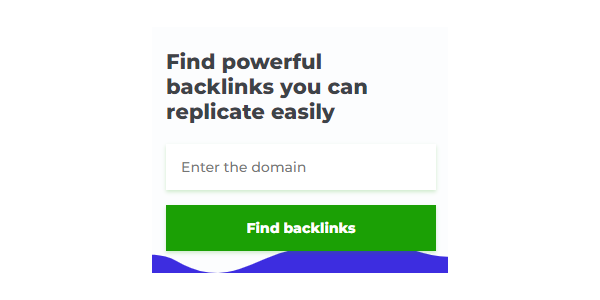By setting goals in Google Analytics, you can track whether or not your online marketing efforts are leading to results. The goal setting feature in Google Analytics will give you insights into what a visitor does on your website before they convert. Google Analytics can track when a user arrives on a specific page on your website using a URL destination goal.
This post will show you how to set up a URL destination goal, as well as three things you can track with this goal type. By tracking each of these things, you can learn valuable information about your website’s performance.
How to Set Up a URL Destination Goal
In your Google Analytics account, click on the Admin button for the profile of the website you want to track.
Note that you can create up to 20 goals. You can create up to four sets of goals, and each set can include up to five goals. The Explorer view in Google Analytics will only let you review data for one goal set at a time, so it’s wise to be thoughtful about how you organize your goals. Data cannot be recorded under goals once they are deleted. You can deactivate them, but you can’t remove them.
Click the Create a Goal button.
Name your goal, select “Destination” as the type, and click “Next step.”
The URL that a visitor will land upon when completing the goal is the home page of the website. The URL you enter should be the part of the URL that comes after your domain name. So, if the full URL destination is http://www.yourdomain.com/thankyou.html, you would enter /thankyou.html. If you’re looking for a specific URL and don’t have the exact address, you can change the “Equals” dropdown to either “Begins with” or “Regular expression.”
The two optional items are not required, but allowed. First, you can assign a value to your goal. If you knew that for every conversion you made, you would earn $5, you would enter that as the value. Google Analytics can use this information to calculate the total value of conversions, allowing you to see the ROI of your marketing efforts.
If you want to track how people move through your website, you can create a funnel with multiple URL destination goals. Oftentimes, this is used for conversion processes that involve multiple steps, such example as the three URLs used in the checkout process on your website. This technique can help you improve your conversion rate by identifying areas where customers are leaving your sales funnel. By understanding where conversions are being lost, you can make changes to improve your conversion rate.
Now, let’s briefly look at three aspects you can track with URL destination goals, how to configure them for tracking, and what benefits you will derive from doing so. There are many things you could get started with tracking. Below are just some ideas.
1. Sales
The most obvious thing to track with URL destination goals is probably product sales. If you want to track a visitor’s progress through your website’s sales process, you can set up a goal funnel.
If you can’t track the visitor’s journey because the sale is being made offsite, you can still use the URL destination type without the funnel. Instead of tracking the goal by using the URL of the page that visitors are redirected to after they have completed their purchase, you will use the URL of the page they are redirected to. This could be a thank you page, confirming your order, membership registration, or a page with additional directions needed to complete their order.
Why Track Sales as Goals
If you want to measure the success of your online marketing campaigns in terms of ROI, then tracking your sales as goals in Google Analytics is a great way to do it. This means that Facebook is a more effective platform for referring customers than Twitter. If you targeted multiple keyword phrases for PPC, you may find that traffic from one phrase buys less than traffic from another phrase. The discoveries can help you decide which strategies to put your effort and money into.
2. Form Submissions
If you have a service-based business that relies on leads from your website, then tracking form submissions with Google Analytics URL destination goals may be your next best move. A thank you page is a page that people are taken to after submitting a quote request or asking for more information about your products and services. You should use a contact form system or plugin that allows you to redirect visitors to a specific page on your website after they submit the form. This will help ensure that your visitors are able to find the information they are looking for.
Not only can you easily track form submissions as goals on a thank you page, but visitors can benefit from it as well. This text is saying that you can use a confirmation message to make users feel reassured that their form was sent successfully and that you will reply to them soon. If the form submission just redirects back to the homepage, the visitor may think it didn’t work properly and get frustrated. They may then turn to your competitor.
Why Track Form Submissions as Goals
If the forms on your website are resulting in leads that could potentially become sales, then you should measure them in a similar way to how you would measure a direct purchase from your website. This allows you to see which sources of traffic are generating the most leads for your business.
3. Mailing List Opt-Ins
Conversions can be tracked in two ways if you use a double confirmed opt-in. The first way to do this is to redirect visitors to a different page after they submit their information. The second way to do this is by redirecting visitors to a confirmation page when they subscribe.
It is definitely more important to know about confirmed opt-ins, as this ensures that people have subscribed to your website and are interested in its content. However, the number of opt-ins can be variable as people could leave your website and confirm their subscription at a later time. The first type of visit would be part of the same visit, but may also include conversions that have not confirmed their subscription.
What Is a Landing Page in Google Analytics?
The term “landing page” in Google Analytics refers to the first page that users visited on your site.
The “landing page report” in Google Analytics is a list of all the pages that visitors viewed during their first session.
Instead of continuing to argue, let’s try to work together to come to a better understanding.
The landing page is the first page that someone visits on a website.
A website’s landing page is the page that is specifically designed to convert visitors into leads or customers.
This landing page is designed to get visitors to sign up for a free version of our product. The goal is to attract users who are already interested in the product and are likely to make a purchase, by using keywords that are relevant to the product and optimizing the design of the landing page.
There is no distinction between blog posts, homepage, landing pages, and similar pages in Google Analytics. The counter will only register the first page that the visitor landed on as a landing page.
The ‘landing page report’ in Google Analytics will show you all the different types of pages people have landed on while on your website.
Marketers don’t always agree with Google Analytics on what counts as a landing page, so when looking at the landing page report, keep in mind that it includes more than just what marketers would consider a landing page.
What Are Landing Page Views in Google Analytics?
How many times your landing page has been viewed is one of the most important Google Analytics metrics.
This metric can provide some significant insights because:
- You can see whether any specific days have an impact on your overall traffic (check this using the date filter).
- You can check out which pages attract the most/least number of visitors, which will let you know what to improve and optimize.
- You will better understand whether your traffic sources are sending the right types of visitors – those are most likely to convert.
Depending on what particular data you’re interested in, you can visualize landing page views as:
This table displays the most viewed pages on your website for the given date range.
What Are Landing Page Metrics?
To properly track and monitor the performance of your landing page, you need to focus on landing page metrics.
The success of a business’ landing page can be evaluated by the metrics and KPIs they set. If the business is achieving their targets and driving conversions, then their landing page is successful.
There is no way to know whether our landing page is successful without tracking metrics.
A landing page shouldn’t only look good, it should also be functional.
PRO TIP: How to Analyze Your Landing Page Performance as a Whole
If you’re a digital marketer, you know the drill.
- Create and publish a compelling offer or a new website page.
- Build a campaign around it to get the word out.
- Analyze the data as it rolls in and make adjustments to improve performance.
You are not alone if your marketing team is repeating similar processes for different pages and offers. How can you measure the engagement of your landing page as a whole? By looking at Google Analytics metrics and answering questions like:
- Which pages on my website generate the most pageviews?
- How long do visitors spend on our website?
- How are our landing pages converting?
- What’s the overall bounce rate of our website?
Wouldn’t it be nice to have all of your Google Analytics information in one central dashboard instead of having to look through a bunch of different reports?
Google Analytics experts have created a Databox template that includes all the most important performance metrics for your landing pages.
This software is easy to set up and use on its own or as part of marketing reports. The best part is that it doesn’t cost anything to use!
Most Important Landing Page Metrics
Now that we have a good understanding of how landing page performance metrics work and why they are important, let’s move on.
However, this will not be very significant if you do not know precisely which landing page KPIs to assess.
In order to accurately assess the success of a marketing campaign that uses a landing page, it is important to track 8 key metrics.
1. Landing Page Views
To manage your campaign’s performance, you need to know how many times your landing page has been viewed.
Viewing your website’s landing pages can help you understand which pages are receiving the most traffic and which are not performing as well.
To find this data in Google Analytics, go to Behavior > Site Content > All Pages. In the All Pages view, navigate to the URL for your landing page and click on it.
Generating conversions, rather than a large number of pageviews, should be your top priority. By looking at the number of pageviews, you will be able to get a better idea of why the landing page is not effective. Google Analytics is an example of a tool that doesn’t explain why sudden changes happened during a certain time period. You can’t pinpoint the exact reason for the increase, but you can look at your other marketing channels to see if they are related.
2. Sessions by Source
The sessions by source metric provides information about where your traffic to a landing page is coming from.
Analysing your landing page properly requires being able to see things from your customers’ perspective. Analyzing your campaign data lets you know what strategies are and are not effective.
The pillar page is the main focus when monitoring traffic and conversion rates. Identify your organic reach, and determine if paid components like search and social ads are necessary to increase traffic.
If you’re looking to see how effective your lead generationoffer is, you can analyze your landing page sessions to see which promotional channels are effective. Is it blogs, social, or email nurturing? Take whatever works and amplify it.
3. Goal Completions (Conversions)
The most important metric to track for your landing page is goal completions, as this shows how effective your CTA incentive is.
This is when a visitor completes a certain action that you’re tracking on your website. This could be filling in a form, subscribing to an email newsletter, buying a product, etc.
It is also important that we track the overall conversion rate on our website.
The conversion rate is the percentage of people who have taken the desired action on your landing page.
The conversion rate is how many conversions, or sales, happen out of the total number of times people interact with an ad.