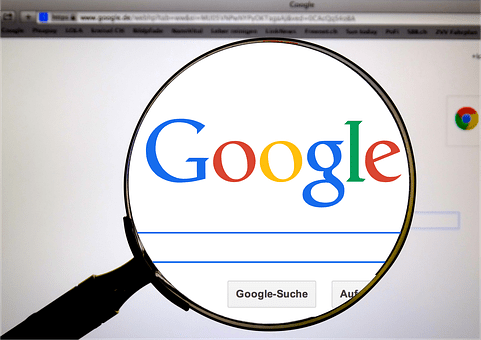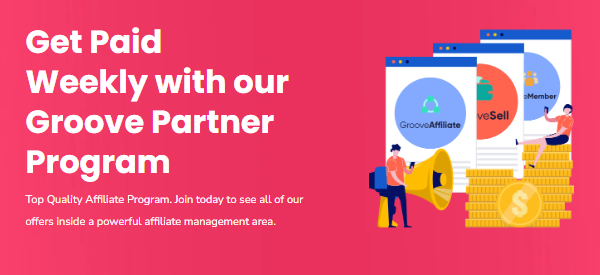Spam traffic has been a major issue in the digital marketing community lately. Since the introduction of Universal Analytics, the amount of spam traffic has increased dramatically. This article will discuss how Universal Analytics accounts are much easier to spam than classic Google Analytics accounts.
There are many ways to reduce spam traffic in Google Analytics, and there are many helpful resources available to assist you. However, many of the proposed solutions are unhelpful because the people proposing them do not understand the issue. The article focuses on explaining the problem of spam traffic and suggesting some solutions to eliminate it.
If you’re wondering how spammers get data into your Google Analytics account, let’s take a look. There are two ways of spamming Google Analytics accounts that I am aware of:
- Web crawlers that visit sites with Google Analytics tracking codes
- Direct data insertion into Google Analytics accounts via the Measurement Protocol
We will discuss the theory behind two ways of spamming Google Analytics data and possible solutions.
Spamming Google Analytics accounts with web crawlers
Web crawlers, or bots, are software programmes that automatically visit lots of websites across the internet. Web crawlers are programs that browse the web and collect data about websites. The Googlebot is a web crawler that helps Google index the web. Web crawlers’ visits are not registered by Google Analytics because they recognize themselves as web crawlers instead of actual users. Also, these crawlers do not execute tracking codes on the websites they visit.
Some spammers use web crawlers to illegally access and gather data from your Google Analytics account. Essentially, they are able to see how your website appears to real users, including how long they stay on your site and what pages they visit. The web crawler also impersonates as coming from a link that points from another domain to your site. Essentially, what is happening is that spammers are creating malicious links on legitimate websites in an attempt to scam people.
But what do spammers gain from this? They generate a lot of traffic to their websites by visiting their own Google Analytics accounts thousands or even millions of times. Google Analytics users want to investigate the source of any new and unexpected traffic. To do this, they check the domains that appear in their referral reports. You have probably done this yourself at some point.
The spammers are pleased with the amount of traffic as it means they can make money from the ads on their websites. It’s as simple as that!
Let’s look at a new way to spam Google Analytics accounts that is easier and more sophisticated.
How can you prevent your Google Analytics accounts from being spammed?
Let us now look at some solutions to getting rid of the unwanted traffic in your statistics that we discussed earlier. I will go over some of the advice you can find online (including some of the really bad advice) and present the solution I believe is best for tackling spam traffic inserted via the Measurement Protocol.
Do NOT use the referral exclusion list to exclude referral spam
The referral exclusion list is a feature of Google Analytics that was introduced with Universal Analytics and did not exist in the classic version. The main function of this is to prevent a new session from starting when users leave the site to go to a different domain for an action, and are then referred back to the original site.
A common application for this is paying for something using an external provider. If you send website visitors to paypal.com to pay for purchases in your online shop, and Paypal then sends them back to your website, their return will be registered as a new visit from paypal.com. As a result, your referral report will look like Paypal is sending you lots of buying customers.
If you want to stop this from happening, you can put paypal.com and the domains for other payment providers you use on your referral exclusion list. Now, when a user comes to your page from paypal.com, Google Analytics will check whether this user has already started a session on your website. If a user has started a session on your website and then goes to PayPal to complete a purchase, the session will be continued and the return of the user to your website will not be counted as a new visit. The source of the session will not be noted as paypal.com, but as the source of the session that has already been started.
Do NOT use a country filter to exclude spam traffic
The referral exclusion list is a bad idea, and I have read about it in various reputable sources. Some digital marketers seem to think that simply filtering traffic from countries that are not well known will solve the problem. There are real internet users in countries that spamtraffic originates from that may be interested in your website and services, not just spam traffic that appears to come from your own country.
Using a hostname filter can be risky and is not really necessary
One of the solutions for fixing incorrect data in Google Analytics is to use a hostname filter that only includes valid hostnames. This solution is not perfect and has some risks, but it is still a pretty good solution. If you want to get rid of most of the Measurement Protocol spam, you can do so by eliminating the spammers that push data into your Google Account. These spammers don’t actually know your domain name, which makes it easy to get rid of them. The random generation of Google Analytics tracking IDs and hostnames makes it difficult to attribute activity to a specific individual.
Filter spam traffic in Google Analytics
Thankfully, Google is pretty well informed about which websites drive spam traffic and which don’t. That means they can take measures to protect users from interacting with these sites. This means that you can avoid using the disavow tool, which may get you in trouble with Google, and instead set Google Analytics to filter out bot traffic.
Here are the five steps you need to take to filter spam in Google Analytics:
of your screen Click on the “Admin” cog in the bottom left-hand corner of your screen.
See the “View” section within settings
Click “View Settings”
Make sure the box that says “Exclude all hits from known bots and spiders” is checked.
Save
Identify spam traffic by checking suspiciously high (or low) metrics in Google Analytics
There are four core metrics that can point toward spam traffic:
Average Session Duration
Bounce Rate
Pages/Session
New Users
You can find these Google Analytics metrics in Google Analytics > Audience > Overview. These metrics are incredibly useful for SEO purposes. Simple!
The more metrics that have either suspiciously high or low results, the more likely it is that the traffic is spam.
#1 Average Session Duration
The average session duration in Google Analytics measures how long, on average, a user has spent on a website during one session.
Generally, spam traffic doesn’t spend long on a website. Spam traffic is not interested in the site’s content, they are not reading blogs or researching products and services. Instead of staying on the page that they landed on, spam traffic usually bounces off of it.
#2 Bounce Rate
Google Analytics’ bounce rate is a useful metric for identifying problems on a website.
The Bounce Rate is the percentage of users who left the site after only visiting one page. Every user that lands on a page and does not click to another page is considered a bounce.
A friendly reminder for those of you using Google Analytics 4- your bounce rate is no longer a metric! It was replaced by Engagement Rate.
SEO and data analysis are always contextual. Not all pages with a high bounce rate indicate a problem. In some cases, a page with a high bounce rate may simply be the final page in a user’s goal flow. Organic traffic can be defined as people who visit your website after searching for it on a search engine. For example, someone might search “brand name + telephone number”, visit the contact page from the search engine results pages (SERPs), grab the number, and leave to make a call. The user was served, but it’s not a bad thing.
#3 Pages Per Session
If the traffic on your site is good, then people will stay and look at multiple pages. Naturally, engaged traffic clicks around the site.
Spammers are not likely to view many pages on a website. If the Pages Per Session metric decreases significantly with increased traffic, it is likely that the traffic is from spam sources.
#4 New Users
If Google Analytics is reporting 100% new users to a site or a significant increase in new users, then this may indicate that the site is receiving spam traffic. To see if new users have increased, compare the percentage of new users to past data and look for a sudden increase.
Check your traffic sources: spam traffic is often hidden in referral traffic
If you think that the spam mentioned in your Google Analytics is coming from referral traffic, then you should investigate that traffic further.
You can figure out which links are sending spammy traffic by looking at the data under Traffic Sources, then decide what to do about it. The generally accepted action to take when you notice spam links in your Google Analytics report is to disavow the links and/or set up a spam filter. This will help to reduce the amount of spam in your report. Both of these options are covered below.
Find referral traffic
: To find referral traffic in Google Analytics, go to Acquisition > All Traffic > Overview > Channels > Referral.
Check the links that are pointing to the domain and see which ones are driving traffic. If the links make sense and are relevant, they’re good.
If a link spammy and/or the traffic coming from the link appears to be returning some suspicious metrics, that’s an indicator of spam.
A rise in spammy referral traffic might not be obvious on websites that experience a lot of genuine traffic. This is because the increase is usually small and has no noticeable effect. Small websites are more likely to be impacted by spam traffic because it can skew data significantly.
The image below displays a tiny website with a mere 120 individuals using it. Most users are coming from bottrffic.pw, 66 in total. This is over 50% of all users. If we take a look at the domain name it’s clear that the traffic is spam, but if we needed further proof the metrics give it away too. A 0% bounce rate, two pages/session, 66 users (all of which are new), and an incredibly short average session duration all suggest that this traffic is spam.
Check your traffic’s geographics
If there is an increase in traffic from countries that are not the target of the digital marketing strategy, it is likely that the traffic is spam.
It’s important to remember that traffic is only considered spam if there are multiple indicators of spam traffic present. Seeing an increase in traffic from a non-target country does not necessarily mean that the traffic is spam. Make sure to do your research and look at different sources before reacting to something that might be spam.
The screenshot below displays a geographic report for a B2C website. The report shows which areas the website’s customers are located in. Around 40 percent of web traffic to the company’s site is from other countries The company ships products to consumers in the US and Canada, but traffic from other countries is finding the site. Around 40 percent of web traffic to the company’s site is from other countries. Unlike bottraffic.pw above, the metrics don’t scream spam traffic.
Keep an eye on spam traffic
Every website experiences some level of spam traffic, and the way each website deals with it varies depending on the factors like the website itself, the impact of the spam, and the potential harm that could be caused. It’s prudent to be cautious and stay close to the data so you can identify a problem if it should occur.
Monitor your website’s key metrics so you will notice a sudden change if it occurs.
Quarterly backlink audits should be run to check if links to the site are causing inflated traffic spikes.
If you haven’t done so already, add the bot filter to Google Analytics.
Be alert for spam, and investigate any sudden increase in traffic. If we’re optimistic, we might not notice this problem.