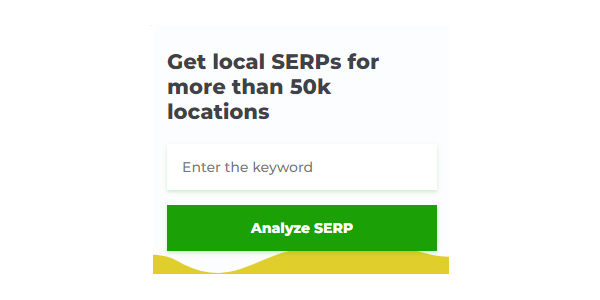Blogs are an important tool for driving traffic to your website and improving your website’s ranking in search engine results pages. By regularly publishing high-quality, keyword-rich blog posts, you can attract more visitors to your website and improve your chances of appearing prominently in search results.
Do you also want to rank higher? Sure You Do!
These are some tips to help improve your blog’s SEO.
Here we go:
Blog SEO Best Practices
If you want to make great blogs, you should keep these blog SEO tips in mind…
Conduct Keyword Research
You need to know how to do successful keyword research…
You will get better rankings if you focus on these simple SEO tips.
1. Find Target Keywords To Write
If you want to improve your ranking on Google, you need to use keywords.
So for this, you must identify that one keyword…
Your blog’s SEO will only focus on the target keyword.
Too many keywords will make the search engine confused.
Your first step should be to find the target keyword for your posts.
Let me get it straight…
Always go for Long Tailed Keywords.
Why?
The competition is much lower for the shorter pieces.
2. Find Secondary Keywords
The following are keywords closely related to the main keyword.
You can use Google Keyword Planner to research your target keyword and find related keywords. Once you have a list of related keywords, you can use them to improve your website and content.
3. Find LSI Keywords
LSI keywords are great for your blog because they help the algorithm understand your topic better.
LSI keywords give your content the depth it needs…
By telling google algorithm, what you are talking about.
Now the question is how to find LSI keywords.
This is known as the People Also Ask Box…
The following text provides the most frequently asked questions and questions related to your niche.
4. Create A Custom URL
The following explains how to create a search engine-optimized URL.
Here are the basic SEO tips for blogs to follow:
Keep your website’s URL short
The shorter your URL is, the better it will perform for your SEO strategy. Your URL can be up to 50 characters.
Make It Readable And Understandable.
Insert The Keyword Organically.
Create A Fine Structure Of Your Blog To Improve SEO
How you arrange the content of your blog is important.
If you want the readers to stay for a longer period of time, make sure your content is interesting and engaging.
Or Bounce Away?
So for this, you must identify that one keyword…
for your website and improve your blog ranking Here are some SEO tips for blogs that will help you get a good structure for your website and improve your blog ranking.
1. Make An Outline
An outline can help you structure your blog post by giving you a clear roadmap of what you should include and in what order. This can help you save time and ensure that your post is well-organized and flows smoothly.
Use headings and subheadings to organize your content so it is easy to understand and read.
And this is where people lack! When creating an outline, it is important to make it easy to navigate and understand.
If you’re trying to achieve something in the long term, making your reader confused and puzzled will not help you.
You need to make sure you have a great outline for your blog post if you want it to be successful.
Here’s an example,
Readers may want to know about the benefits of SEO in order to make informed decisions about whether or not to invest in SEO services. SEO can provide many benefits, including improving the visibility of a website, increasing web traffic, and improving conversion rates.
When people land on your blog, they should be able to find what they are looking for quickly and easily. If they can’t, they will likely leave and never come back.
In return, what will happen?
They will leave your blog and go!
No Worries! Here’s an example.
A blog post outline example, Let’s say you have to write for the topic “Tips For Keyword Research: Tools & Examples”.
OUTLINE:
- Introduction
- What Is A Keyword In Research?
- Why Is Keyword Research Important?
- Elements Of Keyword Research
- How To Find Keywords For Your Website
- Discover The Keywords
- Choose The Best Keyword
- Tips For Keyword Research
- Do Competitor Research
- Find Variation Keywords
- Use Google To Find Keywords
- Check Out The People Also Ask Section
- Check Out The User’s Questions
Conclusion
FAQs
2. Add Headings And Subheadings
The heading tags lay out the hierarchy of the page content, with H1 being the most important. The H1, H2, H3, H4, and H5 tags establish the hierarchy of the page content, with H1 being the most important.
It is important to break up your content into manageable pieces so that readers can easily navigate and understand it.
For this, you have to use headings and subheadings…
Adding headings and subheadings is an effective way to organize your content.
Not just only for readers but also search engines.
This can later be a positive contributing factor to your blog’s ranking.
3. Use A Conversational Tone And Small Sentences
Search engines are not looking for texts written in an old-fashioned style.
In addition, your readers might not find it appealing.
you need to consider two important things To keep your readers engaged on your blog, you need to consider two important factors.
You have to engage them with your content.
How?
Simply by conversing with them and using small sentences.
To connect with your readers, you need to communicate with them regularly through your blogs.
It is as simple as talking with your friends…
You can start a conversation by writing in a way that includes both yourself and your reader. For example, you can use the pronouns ‘I’ and ‘You’ to create a conversation between yourself and the reader.
If you feel the reader might be bored at any point in the text, feel free to provide examples. This will help keep their attention focused on the task at hand.
Ask out questions to the readers like, ‘Do you know or You might ask’…
Remember to keep everything short.
Write An “Epic Blog”
You have made progress in ranking your blogs higher, and now you just need to do a little more to complete the process.
This is the time to write your blog post.
For that, here are some SEO-friendly content writing tips,
1. Write An Intro That Matches With The Pain Point Of The User
Your blog’s introduction needs to be attention-grabbing.
that displays a lot of social media shares Most users are more likely to read a blog that has been shared multiple times on social media.
If the introduction to the blog is interesting and catches the reader’s attention.
And to make your introduction grab the reader’s attention,
You have to choose the one pain point that is central to the entire blog.
For example, let us say…
The user looking to rank his website on top of Google SERPs is your target audience.
But he is unable to achieve this.
This is the place to make it happen and seize the opportunity.
Speak about their pain point DIRECT in the introduction.
it’s important to be clear It is important to be clear when writing a blog on SEO Friendly Landing Pages.
Start with an attacking point.
And later, gave them the solution which is…
How To Create Landing Pages For SEO to Get High Conversions.
2. Add Bullet Points
Bullets are basically mini headlines.
The subheadings help to guide readers through the text and provide more information on the topics being discussed.
3. Add Relevant Visuals
Now this is the most interesting part!
Which is, adding visuals to your content.
See visuals are the heart of your content.
Images that are understandable, relatable, and most importantly informational.
If you’ve implemented the three SEO tips for blogs and you’re not seeing any results, it’s time to reevaluate your strategy. There are a number of things you can do to improve your blog’s ranking, so take a look at your content, your site’s design, and your link building strategy to see where you can make some changes. Google Analytics is one of the best SEO measurement tools.
Although Google Analytics no longer provides access to keyword data, it is still a valuable tool.
google Analytics is still a good tool to measure SEO The platform can provide you with a lot of data that you can use to take action in just a few minutes.
This data can help you optimize your website to boost search traffic.
You need to know where to look and which reports to run to find the information you need.
The purpose of this article is to show you how to find and use five effective SEO hacks that can be found inside Google Analytics.
Set up a custom alert or a custom SEO dashboard.
Google is continuously improving its algorithms, so it is probable that there will be ups and downs in your search traffic.
This means that algorithm updates will occasionally have an effect on your website.
This means that you should be notified about updates so that you can work on a plan to prevent any negative impact the updates may have.
If you’re worried about sudden changes in your Google Analytics report, you can set up a custom alert to let you know so you can take action.
Make your underperforming pages rank higher.
Content is becoming harder and harder to create. It can take a long time to get a piece just right.
Orbit Media’s Blogger Survey has found that bloggers are spending more time on individual blog posts than in the past.
The findings of the study showed that some bloggers took more than six hours to write one post.
If you spend six hours per post, you will not produce many articles. You can improve your SEO results without spending a lot of time writing new posts.
Increase opportunities by monitoring referral traffic.
If you are already receiving referral traffic to your website, it would be beneficial to monitor those links in order to take advantage of link-building opportunities.
If someone has linked to one of your blog posts, you can reach out to the author of the article and ask them to also include a link to your product page.
Is it possible to also inquire if the author could include your link in a roundup post so that you would then receive an influx of referral traffic?
But the opportunities don’t stop there.
You can inquire with the author if they would be interested in hosting a guest post on their blog, or if you would like to contribute a guest post to their blog. There are many ways you could promote the author’s work to your audience. For example, you could offer a discount on your products to the author’s readers.
Referral traffic should be used as a way to establish long term relationships.
Referral traffic can be found by heading to “Acquisition” and then clicking on “Referrals” under the “All Traffic” tab.
Annotations can also help you understand what is effective and what is not.
Use annotations to see what’s working (and what isn’t).
SEO management tools are great. Why spend money on something when you can get it for free?
To create a new annotation, all you have to do is click the button.
If you use annotations, you can keep your team up-to-date on what’s going on.
For example, have image alt tags been added to ensure the accessibility of a piece? Annotate that.
Added a new blog post? Annotate it.
Did you update keywords on a page? Annotate that.
Annotations in Google Analytics allow your clients to see updates on their account without having to log in.
The need to message you with any questions is eliminated, thereby saving you and them time.
Annotations also serve as a paper trail, which shows what is and what is not working well in terms of SEO.
You can always check the changes you made to a page and see how it affected traffic during that time period.
If you are going to place links on a page, you should annotate the date.
After your organic traffic starts to increase, you can go back and check which links you added and when you added them.
This allows you to easily replicate your successful SEO moves for other clients or pages. Think of your annotations as an SEO journal.
Here, you can reroute visitors to your most successful pages.
Funnel traffic over to top converting pages.
The main goal of SEO is to increase the number of conversions.
What’s the easiest way to get people to convert? Send them to pages that are already converting.
The most difficult aspect of this technique is determining which of your pages are most effective in generating conversions.
People are already converting on your site. You can make them go through it with clever links or restricted pages.
But people are already converting organically. You just need to see how.
In Google Analytics, head to the “Conversions” section. Under “Goals,” select “Reverse Goal Path.”
This tool does exactly what its name sounds like. Google Analytics’ ‘Referral Path’ feature allows you to view the steps a user took online before they visited your page.
The path that people take on a website is ranked by Google Analytics according to how many people take that path.
Thank-You confirmation pages can be found in the far left. Intake forms or purchase pages will appear on the right side of that.
On the far right of the page, you will see the landing pages that sent people to the website to convert, as well as how often they were used.
Since you are aware of what these pages are, get more people to visit them to increase conversions.
Include calls to action and internal links on your most successful pages as well.
That’s it. Next, improve your pages to better match searcher intent.